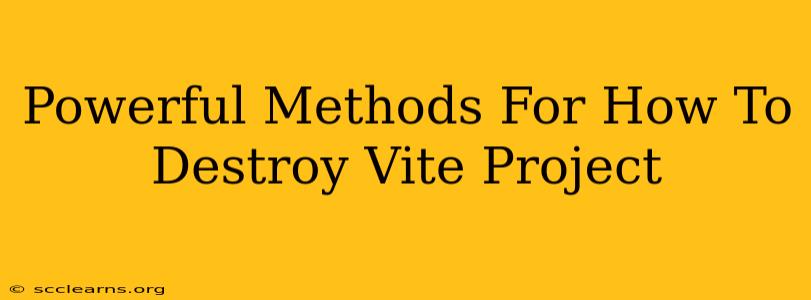This guide isn't about malicious destruction; instead, it focuses on effectively removing or resetting your Vite project when necessary. Sometimes, a fresh start is the best solution for debugging, troubleshooting, or simply starting anew. We'll cover several methods, ranging from simple cleanup to complete eradication.
Understanding Why You Might Need to "Destroy" Your Vite Project
Before diving into the destructive methods, let's clarify the scenarios where a complete project reset might be beneficial:
- Debugging Complex Issues: If you're wrestling with persistent bugs and suspect corrupted files or dependencies, a clean slate can be a powerful debugging tool.
- Starting a New Project Based on Existing Code: Sometimes, it's easier to start fresh than to try and salvage existing code, especially if the original project has become bloated or disorganized.
- Switching Frameworks or Technologies: Moving from Vite to another build tool or significantly altering your project's architecture often requires a complete rebuild.
- Learning a New Technology or Practice: Experimenting without the weight of a large project allows for quicker iterations and a deeper understanding of Vite's capabilities.
Methods for Removing or Resetting Your Vite Project
Here are several techniques, ranging from simple to thorough:
1. Manual Deletion (The Quick and Dirty Method)
This is the simplest approach, suitable for small projects or when you're sure you don't need any of the project files.
- Locate your project directory: Find the folder containing your
package.jsonand other project files. - Delete the directory: Simply delete the entire folder using your operating system's file explorer. This removes everything associated with your project.
Caution: This method is irreversible. Ensure you have backups if needed.
2. Using rm -rf (For Linux/macOS Users)
For Linux or macOS users, the rm -rf command offers a powerful (but potentially dangerous) way to delete the project directory recursively. Use extreme caution with this command, as it is irreversible.
- Open your terminal: Navigate to the project's parent directory.
- Execute the command: Use
rm -rf <project_directory_name>. Replace<project_directory_name>with the actual name of your project folder.
3. Resetting Your Project with npm or yarn (A More Controlled Approach)
This method keeps your project directory but removes the node_modules folder and reinstalls dependencies, effectively cleaning up your project's environment.
- Navigate to your project directory: Open your terminal and navigate to your Vite project folder.
- Remove
node_modules: Runrm -rf node_modules(or the equivalent for your operating system). - Clear the cache: This step is crucial. Use
npm cache clean --forceoryarn cache clean. - Reinstall dependencies: Run
npm installoryarn installto reinstall all your project's dependencies.
This approach preserves your code while addressing issues stemming from corrupted dependencies or outdated package-lock files.
4. Creating a Fresh Clone (The Best Practice for Complex Projects)
For larger or more important projects, cloning a fresh copy from your version control repository (like Git) provides a clean, pristine copy, allowing you to maintain a complete history.
- Pull the latest changes: Ensure your local repository is up-to-date with the remote repository.
- Create a new folder: Create a new folder for your fresh project.
- Clone the repository: Clone your repository into the new folder using the appropriate Git commands (e.g.,
git clone <repository_url>).
This method is ideal for preserving your project history and avoids any potential loss of data.
Choosing the Right Method
The optimal method depends on your specific situation and the size of your project. For small, experimental projects, manual deletion may suffice. However, for larger, more complex projects, employing version control and a clean npm/yarn reinstall is a safer and more controlled process. Remember to always back up important data before undertaking any destructive actions.