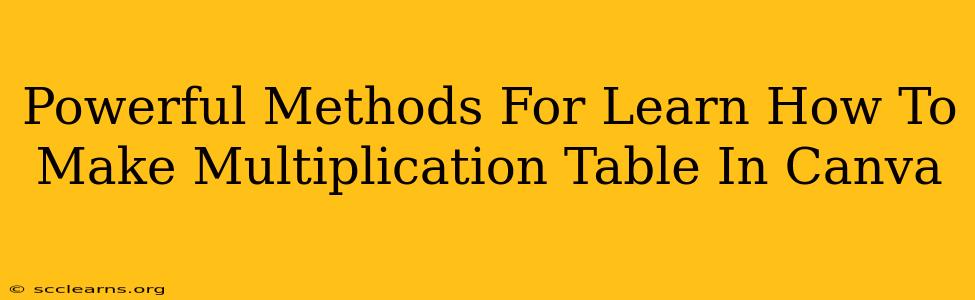Canva, a user-friendly design platform, offers a surprisingly effective way to create visually appealing multiplication tables. Whether you're a teacher crafting engaging classroom materials or a student wanting a personalized study aid, this guide will equip you with powerful methods to design your multiplication tables in Canva. Let's dive into the process!
Understanding the Power of Visual Learning with Multiplication Tables in Canva
Traditional multiplication tables, often presented as simple grids of numbers, can sometimes feel monotonous and less engaging. Canva changes this game entirely. By leveraging Canva's design elements, you can transform a static multiplication table into a dynamic and visually stimulating learning tool. This visual approach significantly boosts comprehension and memorization, making learning more enjoyable and effective.
Why Choose Canva for Multiplication Tables?
- Ease of Use: Canva's intuitive drag-and-drop interface makes design accessible to everyone, regardless of design experience.
- Customization: Personalize your multiplication table with colors, fonts, and images to suit your specific needs and preferences. This caters to different learning styles and keeps things interesting.
- Templates: Canva offers various templates that you can adapt and modify to create your multiplication table quickly.
- Sharing and Collaboration: Easily share your finished multiplication table with others – perfect for teachers sharing resources with students or collaborators working on a project together.
- Download Options: Download your multiplication table in various formats (JPEG, PNG, PDF) suitable for printing or digital use.
Step-by-Step Guide: Creating Your Multiplication Table in Canva
Here's a detailed walkthrough of creating a multiplication table in Canva:
1. Accessing Canva and Choosing a Template
Begin by logging into your Canva account (you can sign up for a free account if needed). Search for "multiplication table" in the template search bar. Browse the available templates and select one that best suits your style. You can also start with a blank canvas for complete creative control.
2. Customizing Your Design:
- Layout: Adjust the layout to accommodate the desired size of your multiplication table. You can add more rows and columns as needed. Consider using tables within Canva for easy number organization.
- Font Selection: Choose a clear and easy-to-read font for the numbers. Legibility is key, especially for younger learners.
- Color Schemes: Employ a color scheme that is both visually appealing and aids in organization. Consider using color-coding for different multiplication facts to improve memorization.
- Adding Images & Graphics: Enhance the visual appeal by incorporating relevant images or graphics. For example, use images representing the multiplication facts (e.g., three groups of apples for 3 x 3).
3. Inputting Multiplication Facts:
Carefully enter the multiplication facts into your chosen layout. Ensure accuracy and maintain consistent spacing for a clean, professional look.
4. Enhancing Your Table with Design Elements:
Add design elements to further engage learners:
- Borders and Shapes: Use borders or shapes to highlight specific sections or create visual separation.
- Backgrounds: Choose an appropriate background color or pattern that does not detract from the numbers.
- Icons and Illustrations: Add small icons or illustrations related to multiplication to add visual interest.
5. Review and Download:
Before downloading, carefully review your design. Ensure all the numbers are correct, the layout is pleasing, and the overall design is effective for its intended purpose. Download your multiplication table in your preferred format (JPEG, PNG, or PDF).
Advanced Tips & Tricks
- Interactive Elements: For digital use, consider exploring Canva's features to incorporate interactive elements, such as links or clickable elements. While not directly possible within a static multiplication table, linking to relevant resources could enrich the learning experience.
- Gamification: Turn the multiplication table into a game! Canva’s design tools allow for creativity in creating a game-like experience to motivate learners. Incorporate fun elements, like progress bars or rewards systems.
- Accessibility: Ensure your design is accessible to all learners. Use sufficient color contrast and clear fonts.
By following these powerful methods, you can successfully create engaging and effective multiplication tables in Canva, transforming a seemingly mundane task into a visually stimulating learning experience. Remember that creativity is key— experiment with different design elements and find what works best for you and your learners.