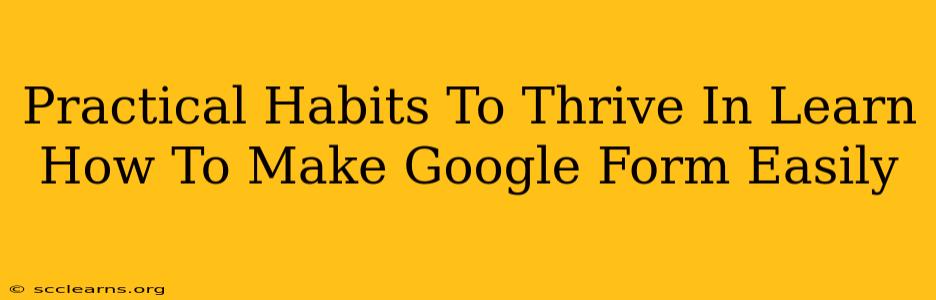Creating effective Google Forms is a crucial skill for anyone working online, whether you're a teacher, researcher, business owner, or simply someone who needs to gather information efficiently. This guide focuses on practical habits to master Google Forms creation, transforming you from a beginner to a pro in no time.
Understanding the Power of Google Forms
Before diving into specific habits, let's acknowledge the versatility of Google Forms. They're not just simple questionnaires; they're powerful tools for:
- Collecting data: Surveys, quizzes, registrations, feedback forms – Google Forms handles it all.
- Automating processes: Reduce manual data entry with automatic responses and spreadsheet integration.
- Improving communication: Distribute information and collect responses seamlessly.
- Boosting productivity: Streamline workflows and save valuable time.
Practical Habits for Google Forms Mastery
Here are essential habits to cultivate for creating efficient and effective Google Forms:
1. Planning Before You Build: The Blueprint Habit
Don't jump straight into creating your form. Spend time outlining your goals.
- Define your objective: What information do you need to collect? What do you want to achieve with this form?
- Identify your target audience: Tailor your questions and language to resonate with them.
- Structure your questions logically: Group related questions together for clarity. Use a clear progression to guide respondents.
2. Mastering Question Types: The Variety Habit
Google Forms offers a range of question types; choosing the right one is crucial.
- Multiple Choice: Great for simple, straightforward answers and easy data analysis.
- Checkboxes: Allow respondents to select multiple options.
- Linear Scale: Ideal for rating scales and measuring opinions.
- Grid: Useful for comparing multiple items across different criteria.
- Short Answer/Paragraph Text: Perfect for open-ended feedback and detailed responses.
3. Crafting Clear and Concise Questions: The Clarity Habit
Ambiguous questions lead to unreliable data.
- Avoid jargon and technical terms: Use simple, everyday language.
- Keep questions short and to the point: Long, convoluted questions discourage respondents.
- Ensure questions are unambiguous: One question, one clear meaning.
- Test your questions: Have someone else review them before launching the form.
4. Leveraging Google Sheets Integration: The Automation Habit
Google Forms seamlessly integrates with Google Sheets. Learn to utilize this power.
- Automatic responses: Send personalized emails to respondents based on their answers.
- Real-time data collection: Track responses as they come in.
- Easy data analysis: Export data to other programs or perform analysis directly in Sheets.
5. Testing and Refinement: The Iteration Habit
Don't launch your form without thorough testing.
- Test the form yourself: Check for any errors or confusing questions.
- Conduct a pilot test: Get feedback from a small group before a wider distribution.
- Analyze the results: Identify areas for improvement based on the pilot test.
- Iterate and refine: Make adjustments based on your analysis.
6. Branding and Aesthetics: The Presentation Habit
Make your forms visually appealing and professional.
- Use a clear title and description: Immediately inform respondents about the form's purpose.
- Add a logo or header image: Enhance brand recognition.
- Use consistent formatting: Maintain a professional and organized appearance.
By consistently practicing these habits, you’ll transform your Google Forms skills, creating more effective, efficient, and visually appealing forms that truly achieve your goals. Remember, practice makes perfect! The more you use Google Forms, the more adept you'll become.