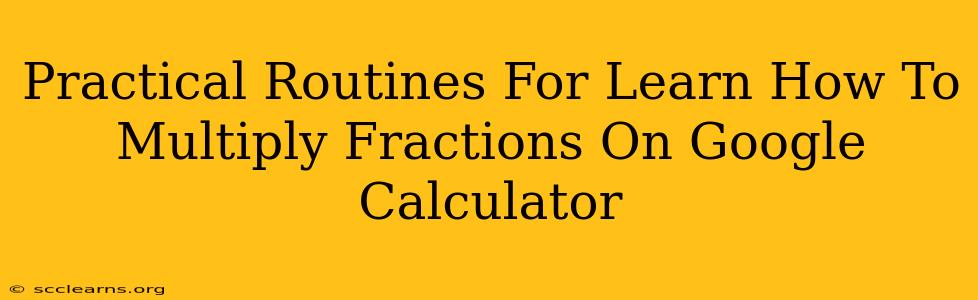Multiplying fractions can seem daunting, but with a little practice and the right tools, it becomes second nature. This guide will walk you through practical routines for mastering fraction multiplication, leveraging the power of the Google Calculator. We'll cover not only the how, but also the why, ensuring a solid understanding of the underlying mathematical principles.
Understanding Fraction Multiplication
Before we jump into using the Google Calculator, let's solidify our understanding of the core concept. Multiplying fractions involves multiplying the numerators (top numbers) together and the denominators (bottom numbers) together.
Example:
1/2 * 3/4 = (1 * 3) / (2 * 4) = 3/8
Key takeaway: It's as simple as multiplying straight across!
Simplifying Fractions
Often, the result of multiplying fractions needs simplification. This means reducing the fraction to its lowest terms. To simplify, find the greatest common divisor (GCD) of the numerator and the denominator and divide both by it.
Example:
6/12 The GCD of 6 and 12 is 6. Dividing both by 6 gives 1/2.
Using Google Calculator for Fraction Multiplication
Google Calculator offers a user-friendly interface for handling fractions. You can input fractions using the forward slash (/) symbol. Here's how to multiply fractions using the Google Calculator:
Step-by-Step Guide:
-
Input the First Fraction: Type the numerator, followed by a forward slash (/), and then the denominator. For example, for 1/2, type "1/2".
-
Enter the Multiplication Sign: Type the asterisk (*) symbol or click the multiplication button on the calculator.
-
Input the Second Fraction: Repeat step 1 for the second fraction. For example, for 3/4, type "3/4".
-
Press Enter or =: The calculator will compute the product and display the result, often in its simplest form.
Example in Google Calculator: 1/2 * 3/4 will result in 3/8.
Handling Mixed Numbers
Mixed numbers (like 1 1/2) need to be converted into improper fractions before multiplication. An improper fraction has a numerator larger than the denominator.
Converting a Mixed Number to an Improper Fraction:
- Multiply the whole number by the denominator.
- Add the numerator to the result.
- Keep the same denominator.
Example: Converting 1 1/2 to an improper fraction:
- 1 * 2 = 2
- 2 + 1 = 3
- The improper fraction is 3/2
Practical Exercises
To truly master fraction multiplication, consistent practice is key. Try these exercises using the Google Calculator:
- 2/3 * 4/5
- 1/6 * 3/8
- 1 1/2 * 2/3
- 2/5 * 5/2 (notice what happens here!)
- 3/4 * 1 1/4
Beyond the Basics: Advanced Techniques
Once you're comfortable with the fundamentals, you can explore more advanced techniques such as:
-
Cancellation: Before multiplying, cancel out common factors between numerators and denominators to simplify the calculation. This reduces the risk of working with large numbers.
-
Multiplying More Than Two Fractions: The same principle applies when multiplying more than two fractions. Simply multiply all numerators and all denominators together.
Conclusion
Mastering fraction multiplication is a fundamental skill in mathematics and beyond. Utilizing the Google Calculator simplifies the process, allowing you to focus on understanding the concepts and practicing your skills. Remember the key steps: multiply numerators, multiply denominators, and always simplify your answer! With regular practice, you'll quickly become proficient in this important mathematical operation.