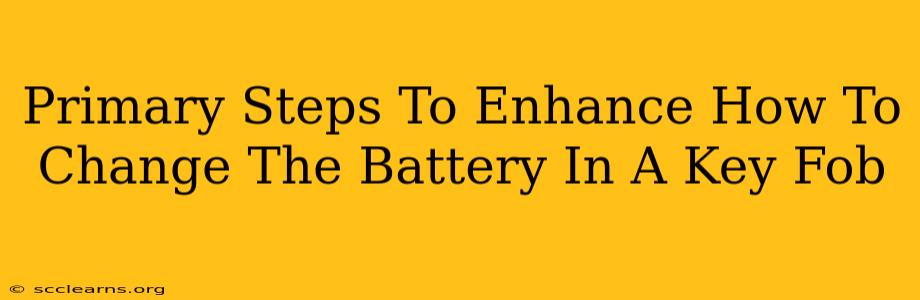Changing your car key fob battery might seem daunting, but it's a surprisingly simple process that can save you a trip to the dealership and a hefty repair bill. This guide will walk you through the primary steps, offering enhanced tips and tricks to make the process smooth and efficient. We'll cover everything from identifying your key fob type to troubleshooting common issues.
Identifying Your Key Fob Type
Before you begin, it's crucial to identify the specific type of key fob you have. Different car models use different key fob designs, and the battery replacement process varies accordingly. Look closely at your key fob:
- Does it have a visible screw? Many key fobs have a small screw that needs to be removed before accessing the battery compartment.
- Does it have a release button or tab? Some key fobs have a small button or tab that you need to press or slide to release the key fob casing.
- Is it a flip-style key fob? These often have a small notch or lever that allows you to flip open the key fob and expose the battery compartment.
- Consult your car's manual: Your owner's manual should have a diagram showing the key fob and how to access the battery. This is the most reliable source of information.
Pro Tip: Take a photo of your key fob before you start, so you have a visual reference if you get stuck during reassembly.
Gathering Your Supplies
Before you dive in, make sure you have the right tools and materials at hand:
- A new battery: This is the most important! Ensure you purchase the correct battery type. The old battery usually has the type printed on it (e.g., CR2032, CR2025). You can find these at most electronics stores or online.
- A small flat-head screwdriver (if necessary): If your key fob has a screw, you'll need a small flat-head screwdriver to remove it.
- Tweezers (optional): Tweezers can be helpful for carefully removing the old battery.
- A well-lit workspace: Good lighting will make the process easier and less frustrating.
Step-by-Step Guide to Replacing the Battery
Once you've identified your key fob type and gathered your supplies, follow these steps:
- Locate the battery compartment: Use the information from the first section to find the compartment.
- Remove the screw (if applicable): If there's a screw, carefully unscrew it using your small flat-head screwdriver.
- Open the key fob casing: Use your fingers, a small flathead screwdriver (carefully!), or the release mechanism (if applicable) to carefully pry open the key fob. Avoid using excessive force to prevent damage.
- Remove the old battery: Gently remove the old battery using your fingers or tweezers. Be mindful not to damage any of the key fob's internal components.
- Insert the new battery: Carefully insert the new battery, ensuring that the positive (+) side faces upwards (usually indicated on the battery itself).
- Close the key fob casing: Carefully snap the key fob casing back together. If there was a screw, replace it and tighten it securely.
Troubleshooting
- Key fob not working after battery replacement: Double-check that the new battery is correctly installed and that the positive (+) side is facing upwards. Try resynchronizing your key fob with your car (consult your car's manual for instructions).
- Key fob casing is difficult to open: Avoid using excessive force. If you're struggling, try using a thin, non-metallic tool like a plastic pry tool to gently separate the casing.
- Cannot find the correct battery type: Check the old battery for a model number or consult your car's manual. You can also search online for your car's model and key fob type to find the correct replacement battery.
Following these steps and tips, you'll be able to successfully replace your car key fob battery in no time! Remember to always consult your car's owner's manual for specific instructions.