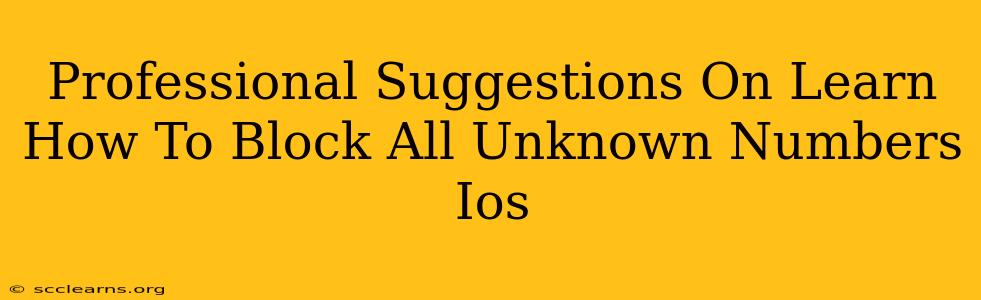Are you tired of unwanted calls from unknown numbers clogging up your iPhone? Do you want to regain control over your phone and reclaim your peace and quiet? This comprehensive guide provides professional suggestions on how to effectively block all unknown numbers on your iOS device. We'll explore several methods, each with its own advantages and limitations, so you can choose the best strategy for your needs.
Understanding iOS's Built-in Blocking Features
Before diving into advanced techniques, let's understand the capabilities of iOS's built-in call blocking features. While it doesn't offer a single "block all unknowns" switch, it provides powerful tools to manage unwanted calls.
Blocking Individual Numbers: The Foundation
The most basic method is individually blocking numbers. When you receive a call from an unknown or unwanted number, you can easily block it:
- During a call: Tap the "Info" button (the "i" in a circle). Then tap "Block this Caller".
- After a call: Go to your recent calls list. Find the number and tap the "Info" button. Then tap "Block this Caller".
- From your contacts: If the number is already saved in your contacts, you can block it directly from the contact details.
This method is effective for dealing with specific nuisance numbers, but it becomes cumbersome when dealing with a constant barrage of unknown calls.
Utilizing the "Silence Unknown Callers" Feature (iOS 13 and later)
iOS offers a built-in feature specifically designed to reduce unknown calls: Silence Unknown Callers. This setting silences calls from numbers not in your contacts, your recent call list, or your Mail app. Here's how to enable it:
- Go to Settings > Phone.
- Toggle the Silence Unknown Callers switch to the on position.
This is a significant step towards minimizing unwanted calls, but remember, it silences the calls—it doesn't block them entirely. You'll still see them in your recent calls list.
Advanced Strategies for Blocking Unknown Numbers
For more comprehensive control, explore these advanced techniques:
Leveraging Third-Party Call Blocking Apps
Numerous third-party apps in the App Store provide enhanced call blocking capabilities. These apps often offer features beyond iOS's built-in options, such as:
- Advanced identification: Many apps utilize databases to identify potential spam or scam callers, even if the number isn't in your contacts.
- Customizable blocking rules: Some apps let you create custom rules to block calls based on area codes, prefixes, or other criteria.
- Community-based blocking: Apps often leverage user feedback to identify and block problematic numbers.
Research and choose an app carefully, reading reviews and checking for permissions requested before installing.
Contacting Your Carrier
Your mobile carrier might offer call blocking services, either as a free feature or a paid add-on. Contact their customer support to explore options. They often have more robust call filtering capabilities than what's available on the iPhone itself. This is an excellent solution to prevent both unknown and known unwanted calls.
Optimizing Your Privacy Settings for Fewer Unknown Calls
While blocking unwanted numbers is crucial, remember to optimize your privacy settings to minimize the likelihood of receiving them in the first place:
- Be cautious about sharing your number: Avoid providing your phone number on websites or apps unless absolutely necessary.
- Review your online privacy settings: Ensure your privacy settings on social media and other online platforms don't inadvertently expose your phone number.
- Use a separate number for online services: If possible, use a Google Voice number or a similar service for online accounts, protecting your personal number.
Conclusion: A Multi-Pronged Approach
Successfully blocking all unknown numbers on iOS often requires a multi-pronged approach. Combining the built-in features, a well-researched third-party app, and proactive privacy measures provides the most comprehensive solution for minimizing unwanted calls and regaining control over your iPhone. Remember to carefully weigh your options and choose the approach that best suits your specific needs and comfort level.