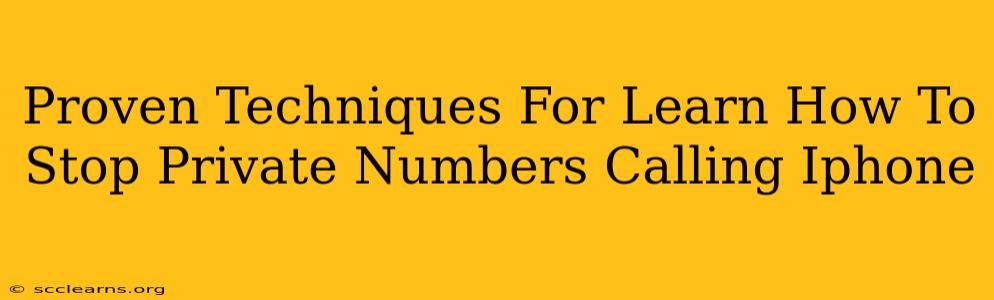Are you tired of receiving unwanted calls from private numbers on your iPhone? These anonymous calls can be frustrating and even unsettling. Fortunately, there are several proven techniques you can use to significantly reduce or even eliminate these bothersome calls. This guide will walk you through effective strategies to regain control of your phone and silence those pesky private numbers.
Understanding the Problem: Why Private Numbers Call
Before diving into solutions, it's helpful to understand why you might be receiving calls from private numbers. These calls often originate from:
- Telemarketers: Many telemarketers use private numbers to avoid being blocked or identified.
- Spam callers: Similar to telemarketers, spam callers often mask their numbers to avoid detection.
- Scammers: Scammers frequently use private numbers to conceal their identity and make their scams more convincing.
- Unknown sources: Sometimes, a private number call might be a legitimate call from someone whose number is not properly displayed.
Proven Techniques to Block Private Numbers on iPhone
Now let's explore the effective methods to stop private numbers from calling your iPhone:
1. Utilize the Built-in Call Blocking Feature
Apple provides a built-in feature to block unwanted numbers directly from your phone's settings. Here's how:
- Identify the number (if possible): Even if the number is private, sometimes the caller ID might display a name associated with the number. This can help identify a persistent nuisance caller.
- Block the number: After identifying the number, go to the "Phone" app, locate the number in your recent calls, and select the "Info" button. Then, tap "Block this Caller". This prevents future calls and messages from that specific number.
Important Note: While this blocks specific numbers, it won't block all private numbers.
2. Leverage iOS's Silence Unknown Callers Feature
This powerful feature is a game-changer for reducing unwanted calls. It silences calls from numbers not in your contacts or recent call history.
- Activate the feature: Go to "Settings" > "Phone" > "Silence Unknown Callers." Toggle this option to "ON."
3. Employ Third-Party Call Blocking Apps
Many third-party apps offer advanced call blocking capabilities, often surpassing the built-in features. These apps may offer features like:
- Real-time call identification: These apps can often identify the source of unknown calls, even if the number is private.
- Advanced blocking rules: You can create custom rules to block numbers based on various criteria, like area codes or prefixes.
- Community-based blocking: Some apps leverage community reports to identify and block spam numbers.
Research thoroughly: Be sure to research and choose reputable apps with high user ratings and positive reviews before installing.
4. Contact Your Carrier
Your mobile carrier might offer call-blocking services or features specifically designed to deal with unwanted calls, including those from private numbers. Check your carrier's website or contact customer support for more information.
5. Regularly Update Your iPhone Software
Keeping your iPhone's software updated is crucial. Updates frequently include security and privacy improvements, potentially enhancing your phone's ability to identify and handle unwanted calls.
Staying Ahead of the Curve: Proactive Measures
In addition to blocking calls, consider these proactive steps:
- Don't answer unknown numbers: If you don't recognize the number, let it go to voicemail. Legitimate callers will usually leave a message.
- Be cautious of suspicious calls: Never provide personal information or financial details to callers you don't know.
- Report spam calls: Report any spam or scam calls to the appropriate authorities (like the FTC in the US).
By combining these strategies, you can significantly reduce the number of unwanted calls from private numbers on your iPhone and reclaim your peace of mind. Remember to be vigilant and proactive, and don't hesitate to utilize all available resources to protect yourself from annoying and potentially harmful calls.