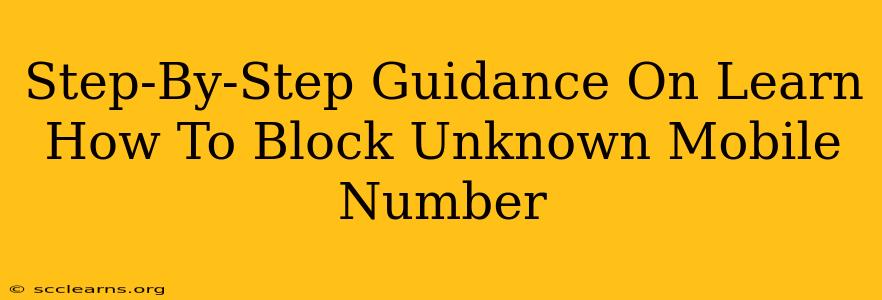Are you tired of receiving unwanted calls from unknown numbers? Do those incessant rings disrupt your peace and privacy? You're not alone! Many people struggle with unsolicited calls, but thankfully, blocking unknown numbers is easier than you might think. This comprehensive guide provides a step-by-step walkthrough for various mobile operating systems and phone models, empowering you to reclaim control over your phone and your time.
Why Block Unknown Numbers?
Before diving into the how-to, let's understand why blocking unknown numbers is crucial:
- Privacy: Shielding yourself from potential spammers, telemarketers, and scammers protects your personal information.
- Security: Unknown numbers can be a gateway for phishing attempts and other malicious activities. Blocking them minimizes your risk.
- Peace of Mind: Eliminating the constant interruptions from unwanted calls reduces stress and improves your overall phone experience.
- Time Management: Reclaiming time wasted on answering nuisance calls allows you to focus on more important tasks.
Blocking Unknown Numbers on Android
Android devices offer several ways to block unknown numbers, depending on your phone's manufacturer and Android version. Here are some common methods:
Method 1: Using the Built-in Call Blocking Feature
Many modern Android phones have a built-in call blocking feature. Here's how to usually access it:
- Open your Phone app: This is usually a green phone icon.
- Access Recent Calls: Look for a "Recent" or "Call Log" tab.
- Locate the Unknown Number: Identify the number you want to block.
- Select the Number: Tap on the unknown number.
- Look for the Block Option: Most Android phones provide a "Block number" or similar option within the call details. The exact wording may vary slightly depending on your phone manufacturer and Android version.
- Confirm the Block: Follow the on-screen prompts to confirm the block.
Method 2: Using a Third-Party Call Blocking App
If your phone doesn't have a built-in feature, or if you want more advanced features, consider using a third-party call-blocking app from the Google Play Store. Many free and paid options are available, offering features like automated spam identification and more granular blocking rules.
Blocking Unknown Numbers on iPhone (iOS)
Blocking unknown numbers on iPhones is similarly straightforward:
Method 1: Blocking from Recent Calls
- Open the Phone app: The green phone icon.
- Go to Recent Calls: View your call history.
- Select the Unknown Number: Tap the number you wish to block.
- Tap the "i" Icon: This displays the caller information.
- Tap "Block this Caller": Confirm your choice.
Method 2: Blocking from Contacts
If you have the unknown number saved in your contacts, you can block them directly from there:
- Open the Contacts app.
- Select the Contact: Find and open the contact you want to block.
- Tap "Edit": Usually located in the top right corner.
- Scroll to "Block this Caller": Confirm your choice.
Advanced Blocking Techniques:
- Enable spam detection: Many phones offer a built-in spam detection feature. Enabling this can automatically flag suspicious numbers.
- Use "Do Not Disturb" mode: This feature allows you to silence calls from unknown numbers while still permitting calls from your contacts.
- Report Spam Numbers: Reporting spam numbers to your carrier and relevant authorities helps combat unwanted calls and improves overall network security.
Conclusion: Reclaim Your Phone, Reclaim Your Peace
Blocking unknown numbers is a simple yet powerful step towards improving your mobile phone experience. By following these step-by-step instructions, you can significantly reduce unwanted calls, enhancing your privacy, security, and peace of mind. Remember to explore the features available on your specific phone model for the most effective blocking strategy. Stay safe and enjoy a more peaceful mobile experience!