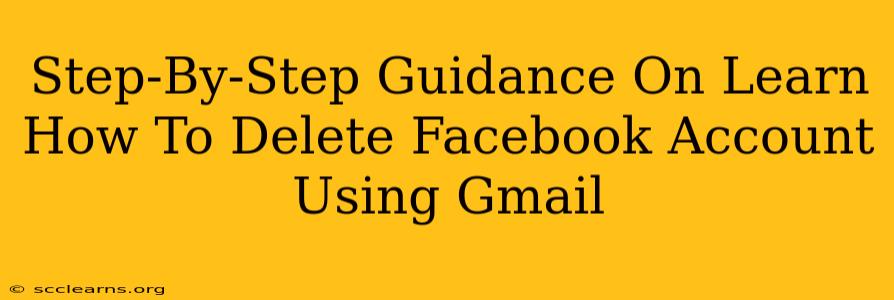Many people wonder if it's possible to delete their Facebook account directly through Gmail. The short answer is no. You can't delete your Facebook account using only your Gmail account. Facebook's account deletion process is entirely handled within the Facebook platform itself. However, you can use your Gmail account to log into Facebook to initiate the deletion process. This guide will walk you through the steps.
Why You Can't Delete Facebook Through Gmail
Facebook and Gmail are separate platforms owned by different companies (Meta and Google, respectively). They don't share a direct account deletion mechanism. Your Facebook account data is stored on Facebook's servers, and only Facebook has the tools to permanently remove that data.
Deleting Your Facebook Account: A Step-by-Step Guide
This process requires you to access your Facebook account using a web browser (not the mobile app). Here's how to do it:
Step 1: Access Your Facebook Account
- Open your web browser (Chrome, Firefox, Safari, etc.).
- Go to
www.facebook.com. - Log in using your Gmail address (or the email address associated with your Facebook account). Remember, you use your email to log in, not to delete the account directly.
Step 2: Navigate to Account Settings
- Once logged in, click on the small downward-pointing triangle in the upper right-hand corner of the Facebook page.
- In the drop-down menu, select "Settings & Privacy."
- Click on "Settings."
Step 3: Find and Select "Deactivation and Deletion"
- In the Settings menu, scroll down until you find "Your Facebook Information."
- Click on "Deactivation and Deletion."
Step 4: Choose "Delete Account"
- You'll see two options: "Deactivate Account" and "Delete Account." If you want to completely remove your Facebook presence, choose "Delete Account." Deactivation temporarily hides your profile; your account can be reactivated later.
Step 5: Confirm Your Decision
- Facebook will ask you to re-enter your password to confirm your identity.
- You may be asked to provide further confirmation by answering security questions or providing other verification methods.
- Once you've confirmed your decision, Facebook will begin the process of deleting your account. This process is irreversible.
Step 6: Understand the Deletion Timeline
It takes Facebook some time to completely delete your data. During this period, you may still see some of your information, but it will be progressively removed.
Important Considerations Before Deleting Your Facebook Account
- Data Backup: Before deleting your account, consider downloading a copy of your Facebook data. Facebook provides a tool to do this.
- Connected Accounts: Disconnect any linked accounts or apps before deleting your Facebook account.
- Irreversibility: Deleting your account is permanent. You will lose access to your profile, photos, messages, and other data.
FAQs
Q: Can I recover my Facebook account after deletion?
A: No. Once deleted, your account and data are permanently removed.
Q: What happens to my messages and photos?
A: All your data associated with your Facebook account, including messages and photos, will be deleted.
Q: How long does it take to delete my Facebook account?
A: It can take several weeks for Facebook to completely remove all of your data.
By following these steps, you can effectively delete your Facebook account, even if you primarily use Gmail. Remember to back up any important data before proceeding. This is a significant decision, so proceed with caution and ensure you understand the implications.