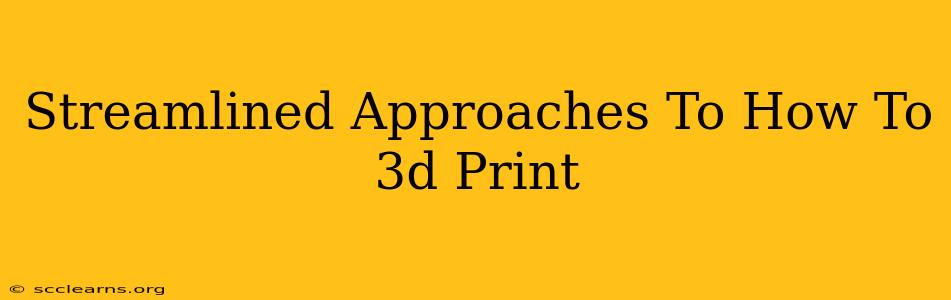3D printing, also known as additive manufacturing, has exploded in popularity, offering incredible possibilities for prototyping, manufacturing, and even artistic expression. But the process can seem daunting for newcomers. This guide breaks down streamlined approaches to 3D printing, making it accessible and efficient for everyone, from hobbyists to professionals.
Understanding the 3D Printing Workflow: A Simplified Overview
Before diving into specific techniques, let's establish a basic understanding of the typical workflow:
1. Design & Modeling: Laying the Foundation
This crucial first step involves creating your 3D model. Several options exist, catering to different skill levels:
- Using Existing Models: Numerous online repositories like Thingiverse offer free and paid pre-designed models, eliminating the need for complex software skills. Simply download and prepare the file for printing.
- 3D Modeling Software: Programs like Tinkercad (beginner-friendly), Fusion 360 (intermediate/advanced), and Blender (advanced) allow you to design your own models from scratch. This offers ultimate customization but requires a learning curve.
2. Preparing Your 3D Model: Slicing for Success
Once your model is complete, it needs to be "sliced." This crucial step converts your 3D model into instructions understandable by your 3D printer. Slicing software (like Cura, PrusaSlicer, or Simplify3D) generates G-code, a set of commands specifying the printer's movements and material extrusion.
Key Slicing Considerations:
- Choosing the Right Settings: Experiment with different layer heights, infill densities, and print speeds to optimize print quality and time. Lower layer heights generally mean higher resolution, but longer print times.
- Support Structures: For models with overhangs or complex geometries, support structures are essential to prevent sagging or warping. The slicer will automatically generate these based on your model.
3. Setting Up Your 3D Printer: Getting Ready to Print
Before initiating the print, ensure your 3D printer is properly set up:
- Leveling the Bed: A crucial step for successful adhesion; an uneven bed can lead to poor prints.
- Filament Loading: Carefully load the filament of your choice (PLA, ABS, PETG, etc.) according to your printer's instructions. The filament type significantly impacts print properties.
- Preheating: Preheating the nozzle and bed to the recommended temperatures for your chosen filament is vital for optimal adhesion and print quality.
4. The Printing Process: Monitoring and Maintenance
Once everything is set, initiate the print job. While many printers allow unattended operation, it's good practice to monitor the process, especially during the initial layers.
Troubleshooting Tips:
- Adhesion Issues: If your print isn't sticking to the bed, consider adjusting the bed leveling, preheating temperatures, or applying adhesive to the print bed.
- Layer Defects: Inconsistent layer height or warping could be due to incorrect slicing settings, temperature fluctuations, or drafts.
- Clogged Nozzle: If the filament isn't extruding properly, the nozzle may be clogged and require cleaning.
Streamlining Your 3D Printing Workflow for Efficiency
To maximize efficiency and minimize frustration, consider these streamlined approaches:
- Batch Printing: If you have multiple small prints, consider printing them all at once to save time and filament.
- Automating Processes: Explore the automation capabilities of your slicing software to minimize manual adjustments.
- Investing in Quality Equipment: A reliable and well-maintained 3D printer will significantly impact your efficiency and the quality of your prints.
- Mastering Your Software: Invest time in learning your chosen 3D modeling and slicing software. Familiarity will drastically increase your efficiency.
Conclusion: Embrace the Streamlined Approach
By implementing these streamlined approaches, you can unlock the true potential of 3D printing, making it a more efficient and enjoyable process. Whether you are creating intricate prototypes or crafting unique designs, a streamlined workflow will ensure success and make your 3D printing journey a rewarding one. Remember to always prioritize safety and consult your printer's manual for specific instructions.