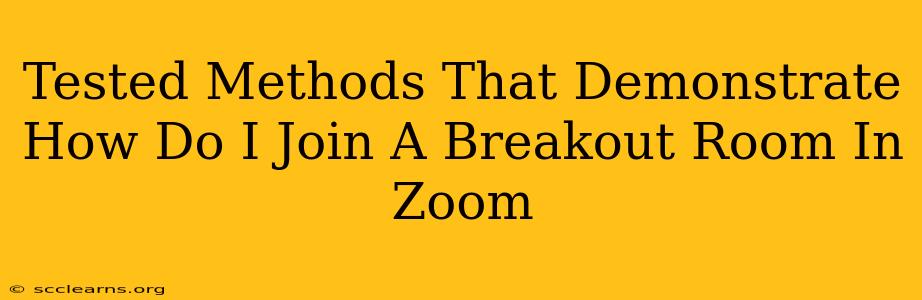Joining a Zoom breakout room is a simple process, but understanding the nuances can save you time and frustration. This guide provides tested methods to ensure you seamlessly participate in breakout sessions, whether you're a seasoned Zoom user or a first-timer.
Understanding Zoom Breakout Rooms
Before diving into the methods, let's clarify what breakout rooms are. In Zoom, breakout rooms allow a meeting host to split participants into smaller groups for discussions, collaborative work, or smaller group activities. This is a powerful feature for enhancing engagement and interaction in larger meetings.
Method 1: Joining Automatically
This is the most common and simplest method. The host assigns you to a breakout room, and Zoom automatically moves you there.
- What to Expect: You'll receive an on-screen notification when the host starts the breakout rooms. You'll then be automatically moved to your assigned room. A countdown timer usually appears before the move.
- What to Do: Simply wait for the notification and the automatic transfer. Once in the breakout room, you can interact with other participants in your group.
- Troubleshooting: If you don't see a notification or don't get moved, check your Zoom settings. Make sure your notifications are enabled. Contact the host if you're still having trouble.
Method 2: Manually Joining a Breakout Room
If the host allows it, you can choose to manually join a breakout room even if they've already been assigned.
- What to Expect: You’ll see a notification about available breakout rooms. You’ll likely have a list to select from.
- What to Do: Click on the notification. Choose the breakout room you want to join from the list provided.
- Troubleshooting: If you can't see the option to manually join, it's likely the host has disabled this feature.
Method 3: Returning to the Main Session
Once your breakout room session is complete, you'll need to return to the main session.
- What to Expect: The host will likely announce the end of the breakout session and give you a timeframe to return. You may see a prompt or notification on your screen.
- What to Do: Click the "Return to Main Session" button. This button usually appears at the bottom or top of your Zoom screen within the breakout room window.
- Troubleshooting: If you can't find the button, wait a few minutes. The host might automatically return everyone to the main session.
Tips for a Smooth Breakout Room Experience
- Check Your Audio and Video: Before the meeting begins, ensure your microphone and camera are working correctly.
- Familiarize Yourself with Zoom Controls: Understanding basic Zoom functions will make navigating breakout rooms easier.
- Communicate with Your Group: Use the chat function or your microphone to interact effectively with your group.
- Pay Attention to the Host's Instructions: The host will provide crucial information about the breakout room activities and timelines.
- Be Respectful of Time: Stay aware of the time allotted for your breakout room session.
FAQs: Frequently Asked Questions about Joining Zoom Breakout Rooms
Q: What if I'm having technical difficulties joining a breakout room?
A: Contact the meeting host immediately. They can help troubleshoot the issue or reassign you to a room.
Q: Can I leave a breakout room and rejoin?
A: This depends on the host's settings. Some hosts allow participants to leave and rejoin, while others may not.
Q: What if I accidentally join the wrong breakout room?
A: Inform the host immediately. They can usually move you to the correct room.
By following these tested methods and tips, you can confidently participate in Zoom breakout rooms and contribute effectively to group discussions and collaborations. Remember, mastering this simple process can significantly improve your online meeting experience.