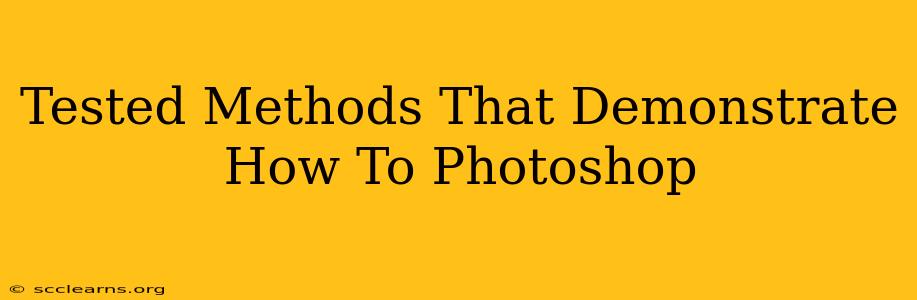Photoshop, the industry-standard image editing software, can feel daunting at first. But mastering its tools unlocks a world of creative possibilities. This guide breaks down tested methods for learning Photoshop, catering to both beginners and those looking to refine their skills. We'll cover various approaches, ensuring you find the learning path that best suits your style and goals.
Beginner-Friendly Approaches to Learning Photoshop
For those just starting their Photoshop journey, a gradual and structured learning approach is key. Avoid getting overwhelmed by trying to learn everything at once!
1. Start with the Basics:
- Understanding the Interface: Familiarize yourself with the workspace, toolbars, panels, and menus. Many tutorials focus on this initial step.
- Mastering Essential Tools: Begin with fundamental tools like the Move Tool, Marquee Tool, Lasso Tool, Crop Tool, and Eraser Tool. Practice selecting, moving, and resizing images.
- Layer Basics: Learn how to work with layers. This is arguably the most important concept in Photoshop, enabling non-destructive editing and complex manipulations. Practice adding, deleting, merging, and adjusting layer opacity.
- Simple Adjustments: Experiment with basic adjustments like brightness, contrast, saturation, and hue. These are foundational for enhancing your images.
2. Utilize Online Resources:
- YouTube Tutorials: Platforms like YouTube are brimming with free Photoshop tutorials for all skill levels. Search for "Photoshop tutorial for beginners" or focus on specific tools or techniques you want to learn.
- Interactive Courses: Websites like Skillshare, Udemy, and LinkedIn Learning offer structured courses, often with projects and feedback from instructors. These are great for a more guided learning experience.
- Official Adobe Tutorials: Adobe itself provides excellent tutorials and documentation on its website. These are a reliable source for accurate information and best practices.
3. Practice Regularly:
Consistent practice is crucial. Dedicate time each day or week to work on Photoshop projects, even if they are small. The more you use the software, the more comfortable you'll become. Start with simple image edits and gradually increase the complexity of your projects.
Intermediate & Advanced Techniques to Master Photoshop
Once you've grasped the fundamentals, it's time to delve into more advanced techniques.
1. Advanced Selection Techniques:
- Refine Edge: Master this powerful tool for creating precise selections, especially when dealing with complex images with hair or intricate details.
- Quick Selection & Magic Wand: Learn how to efficiently select areas using these tools, understanding their limitations and strengths.
- Pen Tool: This tool is essential for creating precise vector paths, perfect for masking and selecting complex shapes.
2. Image Manipulation and Retouching:
- Healing Brush & Patch Tool: Learn these tools for removing blemishes, scars, and other imperfections from photos.
- Frequency Separation: This technique allows for detailed retouching while preserving image texture.
- Dodge & Burn: Master these tools for subtly enhancing contrast and creating a more three-dimensional look.
3. Working with Text & Type:
- Creating Text Styles: Learn how to save and reuse your text styles for efficiency and consistency.
- Warping and Distorting Text: Experiment with creating unique text effects using Photoshop's transformation tools.
- Working with Type Masks: Combine type and images using type masks for creative compositions.
4. Advanced Layer Techniques:
- Layer Masks & Adjustment Layers: Fully grasp these powerful tools for non-destructive editing and achieving precise control over your image adjustments.
- Layer Blending Modes: Experiment with different blending modes to achieve unique effects and combine layers creatively.
- Smart Objects: Learn how to use smart objects for non-destructive scaling and editing of layers.
Optimizing Your Learning for Maximum Impact
To truly master Photoshop, focus on these key strategies:
- Identify Your Goals: What do you want to achieve with Photoshop? Focusing on specific goals will help you prioritize your learning.
- Break Down Complex Tasks: Large projects can be overwhelming. Break them down into smaller, manageable steps.
- Seek Feedback: Share your work with others and ask for constructive criticism. This helps identify areas for improvement.
- Stay Updated: Photoshop is constantly evolving. Stay current with new features and techniques through blogs, tutorials, and online communities.
By following these tested methods, you'll be well on your way to mastering Photoshop and unlocking its incredible potential for image editing and creative expression. Remember that consistent practice and a structured learning approach are essential for success.