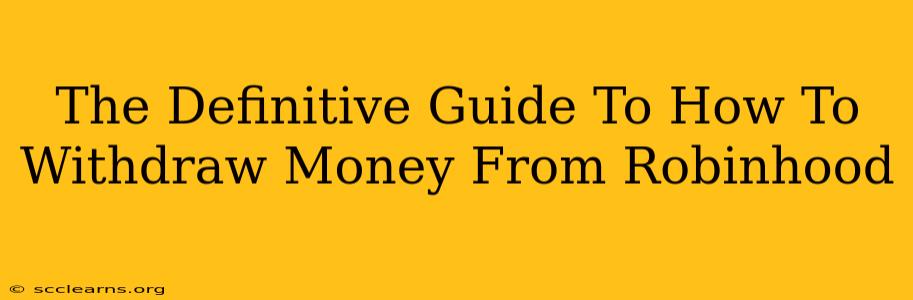Robinhood, with its user-friendly interface, has made investing accessible to millions. But knowing how to navigate the platform completely, including withdrawing your funds, is crucial. This definitive guide will walk you through the process step-by-step, covering various withdrawal methods and troubleshooting common issues. We'll ensure you understand how to safely and efficiently access your hard-earned money.
Understanding Robinhood Withdrawals
Before diving into the specifics, it's important to understand a few key aspects of withdrawing money from your Robinhood account:
- Withdrawal Methods: Robinhood primarily supports withdrawals to your linked bank account. This is generally the fastest and most convenient option.
- Processing Time: While Robinhood aims for quick processing, the actual time can vary depending on your bank and their processing times. Expect a few business days, at minimum.
- Withdrawal Limits: Robinhood may have daily or weekly withdrawal limits. These limits are in place to protect your account and prevent fraudulent activity. Check your account settings for specifics.
- Account Status: Ensure your account is verified and in good standing before initiating a withdrawal. Any issues with your account could delay the process.
- Available Funds: Only available cash in your account can be withdrawn. Funds tied up in stocks or other investments cannot be immediately withdrawn. You will need to sell your assets first.
Step-by-Step Guide to Withdrawing Money from Robinhood
Here's a clear, step-by-step process to withdraw money from your Robinhood account:
-
Log in: Access your Robinhood account using your credentials.
-
Navigate to Account: Locate the "Account" section within the app or website. The exact location might vary slightly depending on your device and the app version.
-
Transfer Funds: Look for the option to "Transfer Funds" or "Withdraw Funds." This is often found under your account summary or a similar section.
-
Select Bank Account: Choose the linked bank account to which you want to transfer your funds. Ensure this is the correct account to avoid delays or errors.
-
Enter Amount: Specify the amount you wish to withdraw. Double-check this amount before proceeding!
-
Initiate Withdrawal: Confirm your withdrawal request. You'll typically receive a confirmation message or email.
-
Monitor Transaction: Check your bank account statement after a few business days to confirm the funds have been received.
Troubleshooting Common Withdrawal Issues
Even with a straightforward process, you might encounter some challenges. Here are some common issues and their solutions:
- Withdrawal Pending: If your withdrawal is pending, check your account for any pending trades or issues that might be causing a delay. Contact Robinhood support if the issue persists.
- Incorrect Bank Information: Double-check the linked bank account information to ensure accuracy. Incorrect details are a common reason for failed withdrawals.
- Insufficient Funds: Ensure you have sufficient available cash in your account before initiating a withdrawal. Remember to sell any assets first if needed.
- Withdrawal Limits: If you exceed your daily or weekly withdrawal limits, you'll need to wait until the next period to withdraw more funds. Contact Robinhood support to understand your limits.
- Account Verification: Incomplete account verification can prevent withdrawals. Make sure you've completed all necessary verification steps.
Beyond the Basics: Maximizing Your Robinhood Experience
Understanding withdrawals is only part of successfully using Robinhood. Consider these additional points:
- Regularly Review Your Account: Keep track of your transactions, balances, and investment performance.
- Enable Two-Factor Authentication: Enhance the security of your account by enabling two-factor authentication.
- Understand Fees and Charges: Be aware of any fees associated with withdrawals or transactions.
- Explore Investment Options: Robinhood offers various investment options. Educate yourself about different asset classes to make informed investment decisions.
This comprehensive guide provides a solid foundation for successfully withdrawing money from your Robinhood account. Remember to always prioritize security and double-check all information before initiating a transaction. If you encounter any persistent issues, don't hesitate to contact Robinhood's customer support for assistance.