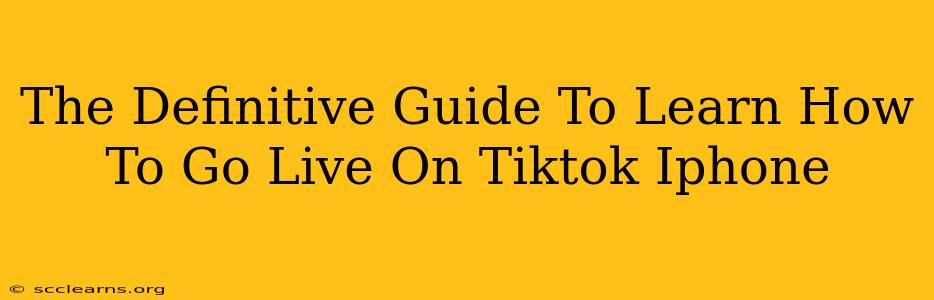Want to connect with your TikTok audience in real-time? Going live is a fantastic way to boost engagement, build your community, and increase your visibility. This guide will walk you through everything you need to know about going live on TikTok using your iPhone. We'll cover everything from eligibility requirements to troubleshooting tips, ensuring you're ready to broadcast your next live stream like a pro.
Before You Go Live: Eligibility and Preparation
Before you can hit that "Go Live" button, there are a few prerequisites you need to meet:
-
Account Requirements: You need to have a TikTok account that meets certain criteria. Generally, this means having a certain number of followers (the exact number varies and isn't publicly stated by TikTok). A history of posting quality content also helps.
-
Age Restrictions: TikTok has age restrictions for going live. You must be at least 16 years old.
-
Phone Check: Ensure your iPhone has a strong and stable internet connection (Wi-Fi is recommended). A poor connection will significantly impact your live stream's quality.
-
Plan Your Content: What will you be doing during your live stream? Having a plan – even a basic one – will make your live stream more engaging and less stressful. Consider interactive elements like Q&As or challenges.
-
Promote Your Live Stream: Let your followers know when and where you'll be going live! Use your TikTok profile, other social media platforms, and even in-app messaging to get the word out. This will help maximize your viewership.
How To Go Live on TikTok iPhone: A Step-by-Step Guide
Here’s how to initiate a TikTok live stream from your iPhone:
-
Open the TikTok App: Launch the TikTok app on your iPhone.
-
Navigate to the "Create" Button: Tap the "+" button at the bottom center of your screen.
-
Locate the "Live" Option: You'll see several options. Look for the "Live" button – it's usually prominent and clearly labeled.
-
Choose Your Live Title: Before you go live, TikTok will prompt you to enter a title for your stream. Make it concise, engaging, and descriptive. Include relevant keywords to help people find your live stream.
-
Select Your Privacy Settings: You can choose who can watch your live stream. Options typically include "Friends" and "Everyone". Select the appropriate privacy setting based on your comfort level and the content you'll be sharing.
-
Add Filters and Effects (Optional): TikTok offers various filters and effects that can enhance your live stream. Experiment with these to add a unique touch, but keep it relevant to your content.
-
Go Live! Once you're ready, tap the "Go Live" button. Your live stream will begin, and viewers can start joining.
-
Interact With Your Audience: Respond to comments, answer questions, and acknowledge your viewers. Engagement is key to a successful live stream!
-
End Your Live Stream: When you're finished, tap the "End Live" button. TikTok will usually give you the option to save your live stream as a video for later viewing.
Tips for a Successful TikTok Live Stream
-
High-Quality Lighting and Audio: Good lighting and audio are crucial. Use a well-lit space and consider using an external microphone for clearer sound.
-
Engage Your Audience: Respond to comments and questions promptly. Ask questions to keep your viewers involved.
-
Promote Your Live Streams: Announce your live streams in advance to maximize attendance. Regular and consistent live streams will help build a loyal following.
-
Monitor Your Comments: Keep an eye on the comments to prevent any negative or inappropriate interactions.
-
Use Relevant Hashtags: Add relevant hashtags to your live stream description to increase discoverability.
-
Experiment with Different Content: Try various content formats during your live stream to keep your audience engaged.
-
Analyze Your Performance: After your live stream ends, analyze the metrics (views, comments, likes) to understand what worked and what didn't. This will help improve your future live streams.
Troubleshooting Common Issues
-
"Go Live" Button Missing: Ensure your account meets TikTok's requirements for going live (follower count and age).
-
Poor Connection: Make sure you have a stable internet connection. Wi-Fi is usually more reliable than mobile data.
-
Low Viewership: Promote your live streams effectively and choose engaging topics. Consistency is key.
Going live on TikTok can be a powerful tool for connecting with your audience and growing your profile. By following this guide and incorporating these tips, you'll be well-equipped to create engaging and successful live streams on your iPhone. Remember to have fun, be authentic, and interact with your viewers – that's the key to a thriving TikTok live presence!