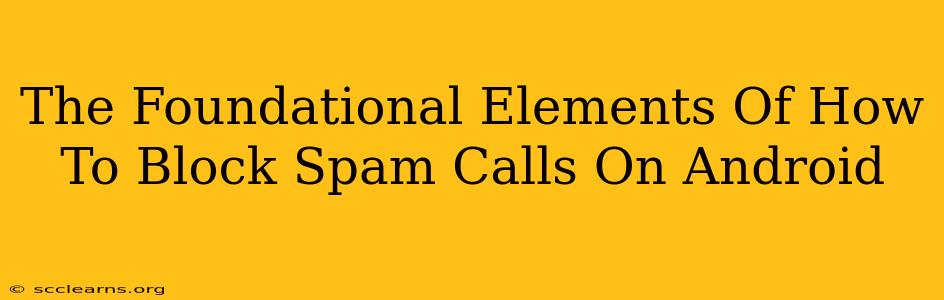Are you tired of relentless spam calls interrupting your day? Android's built-in features and third-party apps offer powerful solutions to reclaim your peace and quiet. This guide dives into the foundational elements of blocking spam calls on your Android device, empowering you to take control.
Understanding the Problem: Why You Get Spam Calls
Before diving into solutions, it's crucial to understand why you receive these unwanted calls. Spammers utilize various techniques, including:
- Spoofing: They disguise their number to appear as a local number or even a legitimate business, making you more likely to answer.
- Robocalls: Automated systems blast out thousands of calls simultaneously.
- Data Breaches: Your number might have been part of a data breach, making it available to spammers.
- Online Activities: Providing your number on less secure websites can increase your chances of receiving spam calls.
Built-in Android Features: Your First Line of Defense
Android offers several built-in features to combat spam calls. Let's explore them:
1. Google's Call Screening Service
This is a fantastic starting point. Google's Call Screening analyzes incoming calls and flags potential spam. It automatically screens calls, giving you a transcription of the call before you answer. This allows you to identify and reject spam without even picking up the phone.
How to activate it: Check your phone's settings under "Phone" or "Phone app." Look for "Spam protection" or a similar option. Enable it, and you'll begin experiencing the benefits immediately.
2. Blocking Numbers Directly
The simplest approach is to block individual numbers directly. This is particularly useful if you've already identified a persistent spam caller.
How to block a number: After receiving a call, tap the three vertical dots in the upper right corner of your phone app, select "Block/report spam," and confirm. This will prevent future calls from that specific number.
3. Utilizing the "Report Spam" Feature
Don't underestimate the power of reporting spam calls. By reporting numbers as spam, you contribute to Google's database, helping them to identify and flag similar numbers more effectively. This benefits not only you but also the broader Android community. Reporting is usually found alongside the "Block number" feature.
Third-Party Apps: Enhancing Your Spam Blocking Capabilities
While Android's built-in features are valuable, third-party apps often provide even more comprehensive protection against spam calls:
- Advanced Features: These apps sometimes offer features like call recording (check local laws before using this), reverse phone lookup, and detailed spam identification.
- Community-Based Databases: Many rely on vast user-reported databases, enhancing their accuracy in identifying spam.
- Customization Options: They often offer more granular control over blocking settings, allowing you to tailor protection to your preferences.
Proactive Measures: Minimizing Your Risk
Blocking calls is reactive. Taking proactive measures minimizes your exposure to spam in the first place:
- Be Cautious Online: Avoid sharing your phone number on untrusted websites or apps.
- Review Privacy Settings: Regularly review your privacy settings on apps and websites to limit the sharing of your personal information.
- Consider a Google Voice Number: Using a Google Voice number can act as a buffer, allowing you to screen calls before they reach your primary number.
Conclusion: Reclaiming Control Over Your Calls
By combining Android's built-in features with carefully selected third-party apps and proactive measures, you can significantly reduce the number of spam calls you receive. Remember, consistent reporting and utilizing all available tools are key to a more peaceful and productive mobile experience. Take back control – your silence is golden!