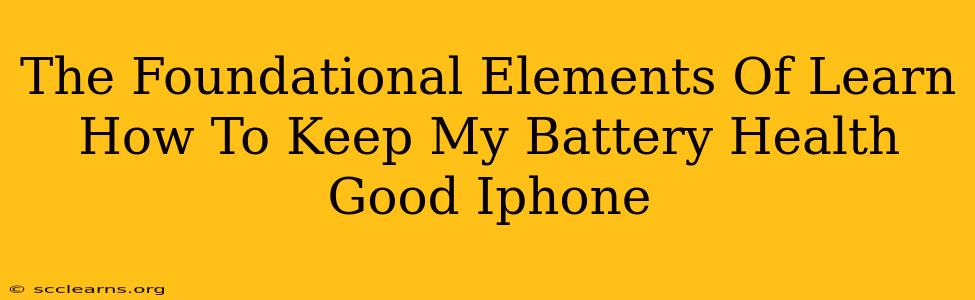Maintaining a healthy iPhone battery is crucial for optimal device performance and longevity. A degraded battery can lead to reduced performance, shorter usage time, and unexpected shutdowns. This guide delves into the foundational elements of keeping your iPhone battery in tip-top shape. We'll explore practical strategies and dispel common myths to help you maximize your battery's lifespan.
Understanding iPhone Battery Health
Before diving into solutions, it's essential to understand what constitutes good battery health. Apple provides a built-in Battery Health feature (found in Settings > Battery > Battery Health & Charging) that gives you a percentage representing your battery's maximum capacity. A higher percentage indicates better health; a lower percentage suggests degradation. Keep in mind that some level of degradation is natural over time.
Factors Affecting iPhone Battery Health
Several factors contribute to battery degradation:
- Temperature: Extreme temperatures (both hot and cold) significantly impact battery health. Avoid leaving your iPhone in direct sunlight, hot cars, or extremely cold environments.
- Charging Habits: Frequently charging to 100% and letting the battery drain completely can accelerate degradation. Aim for a moderate charging range (20-80%) for optimal results.
- Software Updates: Apple regularly releases software updates that may include battery optimizations. Keeping your iPhone's software updated is crucial for maintaining battery health.
- Usage Patterns: Heavy usage, such as gaming or using demanding apps, consumes more battery power and can contribute to faster degradation.
- Age: Like all batteries, iPhone batteries naturally degrade over time. This is a normal process.
Practical Strategies for Maintaining Good iPhone Battery Health
Now that we understand the factors influencing battery health, let's explore practical steps you can take:
Optimize Charging Habits
- Avoid Extreme Charging: Don't consistently charge to 100% or let your battery completely drain. The ideal range is typically between 20% and 80%.
- Utilize Optimized Battery Charging: This iOS feature learns your charging routine and delays charging past 80% until right before you typically unplug your phone. Find this setting in Settings > Battery > Battery Health & Charging.
- Use a Quality Charger: Avoid using cheap or damaged chargers, as they can damage your battery. Stick to Apple-certified chargers whenever possible.
Manage Temperature
- Avoid Extreme Temperatures: Keep your iPhone away from direct sunlight, hot cars, and extreme cold. A cool, moderate temperature is best for battery health.
- Use a Case (Strategically): A case can offer some protection against temperature fluctuations, but ensure it's not overly bulky, which might trap heat.
Software Updates and App Management
- Keep iOS Updated: Regular software updates often include performance and battery optimizations.
- Uninstall Unused Apps: Unused apps can still consume resources and impact battery life. Uninstall apps you no longer use.
- Close Background Apps: Apps running in the background consume battery power. Close apps you're not actively using.
Consider Battery Replacement
Eventually, your iPhone battery will degrade to the point where it significantly impacts performance. If your battery health percentage is low and impacting your daily usage, it's time to consider getting your battery replaced by Apple or a certified technician.
Dispelling Common Myths About iPhone Battery Health
Let's address some common misconceptions:
- Myth: Completely draining your battery is good for it. Fact: This is false. Regularly fully draining and charging your battery stresses it and accelerates degradation.
- Myth: Leaving your phone plugged in all night is harmful. Fact: With Optimized Battery Charging enabled, this shouldn't be a concern. However, consistently charging to 100% is still best avoided.
By understanding and implementing these strategies, you can significantly extend the lifespan and maintain the optimal health of your iPhone battery, ensuring your device performs at its best for longer. Remember, prevention is key! Proactive battery management will lead to a happier, longer-lasting iPhone experience.