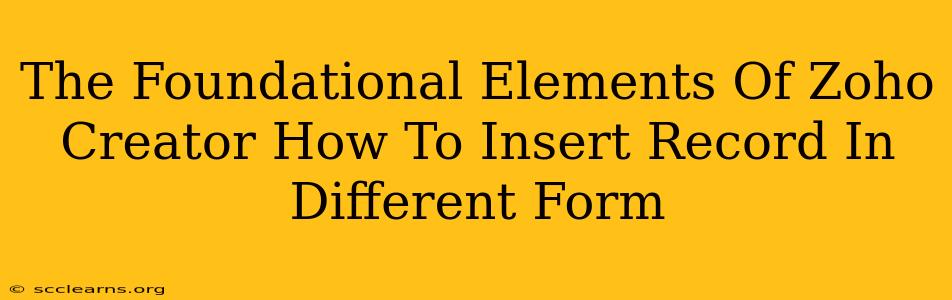Zoho Creator empowers you to build custom applications without coding. Understanding its core elements is key to harnessing its power. This post delves into the fundamentals and shows you how to seamlessly insert records into different forms within your Zoho Creator application. Mastering this will significantly enhance your application's functionality and user experience.
Understanding Zoho Creator's Building Blocks
Before diving into record insertion, let's solidify our understanding of Zoho Creator's foundational components:
1. Forms:
Forms are the user interface for interacting with your application's data. They allow users to view, create, edit, and delete records. Think of them as the "input/output" devices of your application. You can design forms with various fields (text boxes, dropdowns, etc.) to capture specific data. Creating multiple forms is crucial for organizing your data input and improving user experience. Each form can be tailored to a specific purpose, making data entry more efficient and intuitive.
2. Tables (Deluge):
Tables are the backbone of your Zoho Creator application. They store your data in a structured format, much like a spreadsheet. Each table has fields (columns) to define the type of information you store (text, numbers, dates, etc.) and records (rows) which represent individual entries. Deluge is Zoho Creator's scripting language. While not directly involved in simple record insertion, Deluge becomes essential for complex automation and data manipulation within your application.
3. Relationships:
Relationships define how different tables connect to each other. For instance, you might have a "Customers" table and an "Orders" table. A "one-to-many" relationship would link one customer to multiple orders. Understanding relationships is vital for maintaining data integrity and avoiding data redundancy. Mastering relationships is crucial for building robust and scalable applications.
Inserting Records in Different Forms: A Step-by-Step Guide
Now, let's learn how to insert records across different forms:
Scenario: Imagine you're building an application to manage customer information and their orders. You have two forms: "Add Customer" and "Add Order."
1. The "Add Customer" Form:
This form contains fields for customer details like Name, Email, and Phone Number. Upon successful submission, a new record is added to the "Customers" table.
2. The "Add Order" Form:
This form requires the customer's information. Instead of asking for all customer details again, you'll use a lookup field to select an existing customer from the "Customers" table. This avoids redundancy and keeps your data consistent. This lookup field creates the relationship between "Customers" and "Orders" tables.
3. Linking Forms with Relationships:
The key here lies in establishing a relationship between the "Customers" and "Orders" tables. When a user fills out the "Add Order" form, they select a customer from the lookup field, which automatically populates the related customer ID in the "Orders" table. This creates a connection between the two records.
4. Utilizing Deluge (Optional, but Powerful):
For more complex scenarios, Deluge scripting can automate the entire process. You can write Deluge scripts to trigger actions upon record creation in one form, like automatically updating related records in another form. This adds sophisticated logic to your application.
Optimizing Your Zoho Creator Application for Search Engines
While Zoho Creator doesn't directly impact SEO in the same way a website does, optimizing your application's data can indirectly boost your overall online presence if your app integrates with a website or generates reports that are shared online.
- Structured Data: Ensure your data is structured logically within your tables. This organization will make it easier to extract and present information clearly, both within your app and potentially externally.
- Data Export: Exporting data from your application to formats like CSV or XML can make it easier to use that data in other SEO-related activities.
By mastering the foundational elements of Zoho Creator and understanding how to effectively manage record insertion across multiple forms, you'll create robust, efficient, and user-friendly applications. Remember, the key is to plan your data structure and relationships carefully from the outset to build a solid foundation for your application.