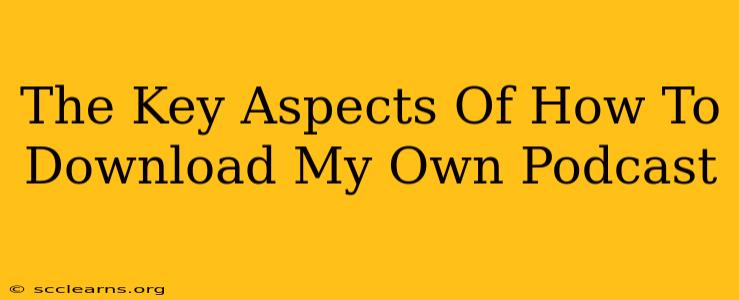Downloading your own podcast might seem trivial, but understanding the process ensures you can easily access and share your episodes offline, across devices, and for archiving purposes. This guide breaks down the key aspects to help you master this essential task.
Understanding Podcast File Types and Locations
Before downloading, you need to know where your podcast files are located. This typically depends on your podcast hosting platform and recording methods.
Common Podcast File Types:
- MP3: The most common audio file type for podcasts, known for its wide compatibility and good balance of audio quality and file size.
- AAC: Another popular format, often offering better audio quality than MP3 at similar file sizes. However, compatibility might be slightly less broad.
- WAV: A high-quality, uncompressed audio format. These files are significantly larger than MP3s and AACs, so they aren't ideal for general distribution but are useful for archiving the original, uncompressed version of your audio.
Locating Your Podcast Files:
- Podcast Hosting Platform: Most hosting services (like Libsyn, Buzzsprout, Podbean) provide a way to download your episodes directly from your dashboard. Look for options like "Download," "Export," or similar. Check their help documentation if you're unsure.
- Local Storage (If self-hosted): If you're self-hosting, the files will be stored on your computer or server. The exact location will depend on your setup.
- Cloud Storage (Dropbox, Google Drive, etc.): If you've uploaded your podcast files to cloud storage, you can download them directly from your cloud storage account.
Downloading Your Podcast Episodes: Step-by-Step
The exact process varies slightly depending on your hosting provider. However, the general steps are usually straightforward:
- Log in to your podcast hosting platform.
- Navigate to your podcast's episode list.
- Locate the episode you want to download.
- Click the download button or option. This is often represented by a downward-pointing arrow icon.
- Choose a download location on your computer. Your downloads folder is usually the default.
- Wait for the download to complete. The download time depends on the file size and your internet connection speed.
Important Note: Always check the file type before downloading to ensure compatibility with your devices and players.
Tips for Efficient Podcast Downloading and Management
- Create a dedicated folder: Organize your downloaded podcasts by creating a specific folder on your computer. This will keep your files neat and easily accessible.
- Use a download manager: For managing multiple downloads and resuming interrupted downloads, a dedicated download manager can be beneficial.
- Check file integrity: After downloading, verify that the downloaded file plays correctly.
- Regular backups: Regularly back up your podcast files to prevent data loss. Consider using cloud storage or an external hard drive.
Troubleshooting Common Download Issues
- Slow Download Speeds: Check your internet connection. A slow connection can significantly impact download times.
- Download Errors: Ensure your internet connection is stable and try again. If the problem persists, contact your hosting provider's support team.
- Incompatible File Types: Make sure your device or media player supports the file type you are downloading. You might need to convert the file to a compatible format using a media converter.
By following these steps and tips, you can easily and efficiently download your podcasts, ensuring easy access and preserving your valuable audio content. Remember to always refer to your specific hosting platform's documentation for detailed instructions if needed.