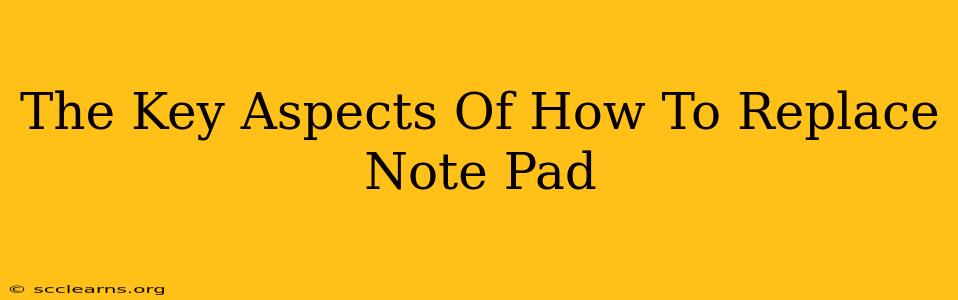Notepad, the simple text editor built into Windows, serves its purpose well for basic tasks. But for many users, its limitations become apparent. This guide explores the key aspects of finding the right Notepad replacement, considering your needs and preferences. We'll delve into what makes a good alternative, exploring features and functionality to help you make the informed decision.
Why Replace Notepad?
Before diving into alternatives, let's understand why you might want to replace Notepad. Its limitations include:
-
Lack of Features: Notepad lacks essential features like syntax highlighting, spell checking, and advanced search/replace functionalities. This makes it cumbersome for coding, writing longer documents, or even simple tasks requiring more than basic text editing.
-
Limited Formatting: Beyond basic text, Notepad offers little in the way of formatting options. No bold, italics, or other stylistic choices are available.
-
No Collaboration Features: Notepad doesn't support collaboration, making it unsuitable for teamwork on documents.
-
Poor File Handling: It can struggle with very large files.
Key Considerations When Choosing a Replacement
Selecting the best Notepad replacement hinges on your specific needs. Consider these factors:
-
Your primary use case: Are you a programmer, writer, student, or casual user? Different applications cater to diverse needs. A programmer needs syntax highlighting and code completion; a writer might prioritize spell checking and formatting options.
-
Required features: Do you need features beyond basic text editing, such as spell checking, auto-save, or version control? Identify your must-have features.
-
Platform compatibility: Ensure the chosen application works seamlessly on your operating system (Windows, macOS, Linux).
-
Ease of use: Choose an application with an intuitive interface that's easy to navigate and learn.
Top Notepad Alternatives
Several excellent Notepad replacements are available, each with its own strengths:
For Programmers:
-
Sublime Text: A powerful and highly customizable text editor with extensive features like syntax highlighting, code completion, and a vast plugin ecosystem. Ideal for advanced users who need robust coding support.
-
VS Code (Visual Studio Code): A free and open-source code editor from Microsoft. Known for its strong debugging capabilities, intelligent code completion, and Git integration. A great all-around choice for programmers of all levels.
-
Notepad++: A free and open-source text editor specifically designed for programmers. It offers syntax highlighting for a wide range of languages, macro recording, and a plugin system. A popular and reliable choice for Windows users.
For Writers and General Users:
-
Atom: Another free and open-source text editor with a highly customizable interface. It's known for its simplicity and ease of use, making it a good choice for both beginners and experienced users.
-
Typora: A minimalist Markdown editor that offers a distraction-free writing experience. It's a great option for users who prefer a clean and simple interface.
Choosing the Right Fit
The "best" Notepad replacement depends entirely on your individual needs. Carefully consider your use case, required features, and platform compatibility before making your selection. Don't hesitate to try out a few different options to find the perfect fit for your workflow. Experimentation is key to discovering the application that enhances your productivity and simplifies your tasks.