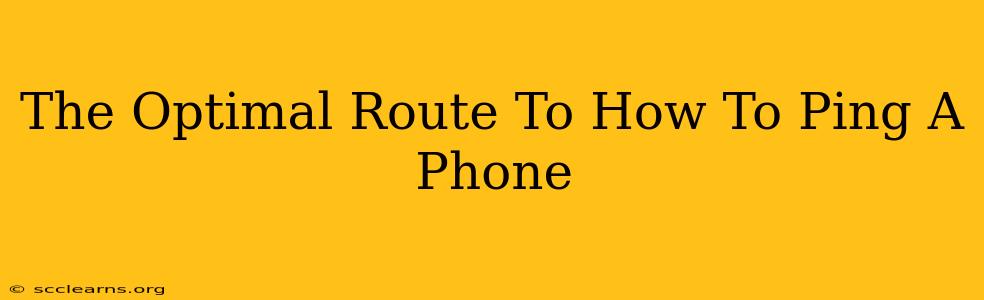Pinging a phone might sound like something from a spy movie, but it's actually a surprisingly straightforward process with several different approaches depending on your needs and the device in question. This guide will explore the optimal routes to pinging a phone, covering various methods and considerations. We'll focus on achieving successful location tracking and confirming device reachability, covering both Android and iOS devices.
Understanding What "Pinging a Phone" Means
Before we delve into the methods, let's clarify what "pinging a phone" actually entails. In essence, it means checking if a phone is online and, in some cases, determining its approximate location. It's crucial to understand that the level of information you can obtain depends heavily on factors such as the phone's operating system (Android or iOS), network connectivity, and whether you have the necessary permissions or apps installed. This is different from simply calling or texting someone; pinging aims to get a basic status check.
Methods to Ping a Phone
The methods for pinging a phone vary depending on your goal and technical capabilities. Here are some key approaches:
1. Using Find My Device (Android) or Find My (iOS)
This is the easiest and most reliable method for locating a lost or stolen phone. Both Android's Find My Device and Apple's Find My app offer location tracking capabilities. To use them effectively, you'll need to have these services enabled beforehand on the target phone. These apps are officially supported and provide the most ethical and straightforward means of locating a phone.
Steps to Use Find My Device/Find My:
- Ensure the service is enabled: Check your phone's settings to confirm that location services and the respective "Find My" feature are turned on and functioning properly.
- Log in: Access the service through a web browser or another device using your Google account (Android) or Apple ID (iOS).
- Locate the phone: The app will display the phone's last known location on a map. In some cases, you may be able to initiate a sound, lock the device, or even erase its data remotely.
2. Using a Third-Party App (With Caution)
Several third-party apps claim to offer phone tracking and pinging capabilities. However, exercise extreme caution when using these apps. Many require extensive permissions and may compromise your privacy or security. Always thoroughly research any app before installing it and ensure it comes from a reputable source. Privacy policies should be carefully reviewed.
3. Network-Level Pinging (Advanced Users Only)
This method requires advanced technical knowledge and is generally not practical for most users. It involves using network tools like ping (command-line utility) to check for a response from the phone's IP address. This is only feasible if you have access to the phone's network information and the phone is connected to that network.
Challenges of Network-Level Pinging:
- Requires technical expertise.
- IP addresses are dynamic and change frequently.
- Not a reliable method for general phone location tracking.
Legal and Ethical Considerations
Before attempting to ping a phone, be sure you are acting within legal and ethical bounds. Pinging someone's phone without their knowledge or consent is a serious privacy violation and could have legal consequences. Always ensure you have the appropriate permission before attempting to track someone's phone's location.
Optimizing Your Search for "Ping a Phone"
To optimize your search results for terms like "ping a phone," "locate my phone," or "track my phone," consider using relevant long-tail keywords in your searches. Also, use specific operating system keywords (Android, iOS) to target your specific needs. For example, searching for "how to ping an Android phone remotely" will produce more specific and accurate results.
By employing the appropriate method and exercising caution and respect for privacy, you can effectively “ping” a phone and achieve your desired result. Remember, ethical considerations should always take precedence.