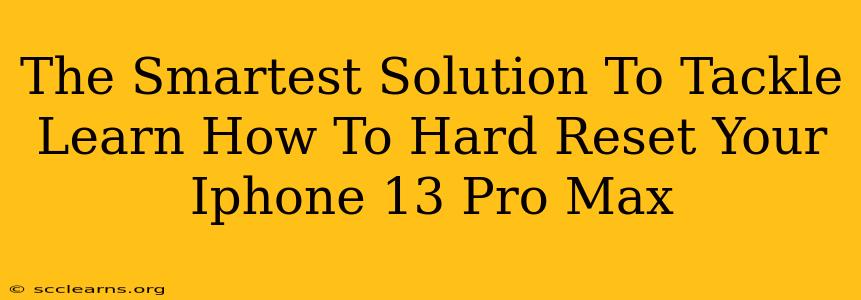Is your iPhone 13 Pro Max running slower than a snail? Freezing up at the worst possible moments? Don't despair! A hard reset might be the solution you're looking for. This comprehensive guide will walk you through the process, explaining exactly how to hard reset your iPhone 13 Pro Max and offering some helpful preventative measures.
Understanding the Difference: Restart vs. Hard Reset
Before we dive into the hard reset, it's important to understand the difference between a simple restart and a hard reset.
-
Restart: A simple restart is like giving your phone a quick breather. It closes apps running in the background and refreshes the system. This is your go-to solution for minor glitches.
-
Hard Reset (Force Restart): A hard reset, also known as a force restart, is a more forceful approach. It's used when your phone is completely unresponsive, frozen, or experiencing a serious software malfunction. It doesn't erase your data.
How to Hard Reset Your iPhone 13 Pro Max: A Step-by-Step Guide
This process is straightforward, but precision is key. Follow these steps carefully:
-
Quickly press and release the Volume Up button.
-
Quickly press and release the Volume Down button.
-
Press and hold the Side button (the power button on the right side). Keep holding it!
-
Continue holding the Side button until you see the Apple logo appear on the screen. This may take a few seconds.
Once the Apple logo appears, your iPhone 13 Pro Max will restart. Give it a moment to fully boot up.
When Should You Hard Reset Your iPhone 13 Pro Max?
A hard reset is a powerful tool, but it shouldn't be your first response to every little problem. Here are some situations where a hard reset is appropriate:
- Unresponsive Screen: If your screen is frozen and you can't interact with it.
- App Crashing: If an app is constantly crashing and interfering with other functions.
- System Malfunctions: If your phone is experiencing unexplained glitches or errors.
- Before a Major Software Update: A hard reset before a significant iOS update can sometimes help ensure a smoother installation.
Preventative Measures: Keeping Your iPhone 13 Pro Max Running Smoothly
While a hard reset can resolve many issues, prevention is always better than cure. Here are some tips to keep your iPhone 13 Pro Max running smoothly:
- Regular Software Updates: Keep your iOS software updated to the latest version. These updates often include performance improvements and bug fixes.
- Manage Your Apps: Uninstall apps you don't use to free up storage space and reduce resource consumption.
- Close Unused Apps: Regularly close apps running in the background to free up RAM.
- Restart Regularly: Performing a regular restart can prevent minor problems from escalating.
Conclusion: Mastering the Hard Reset
Knowing how to hard reset your iPhone 13 Pro Max is an invaluable skill for any iPhone user. While it's not a solution for every problem, it's a powerful tool that can quickly resolve many frustrating issues. By following these steps and incorporating preventative measures, you can ensure your iPhone 13 Pro Max remains a reliable and enjoyable device. Remember, a little proactive maintenance goes a long way!