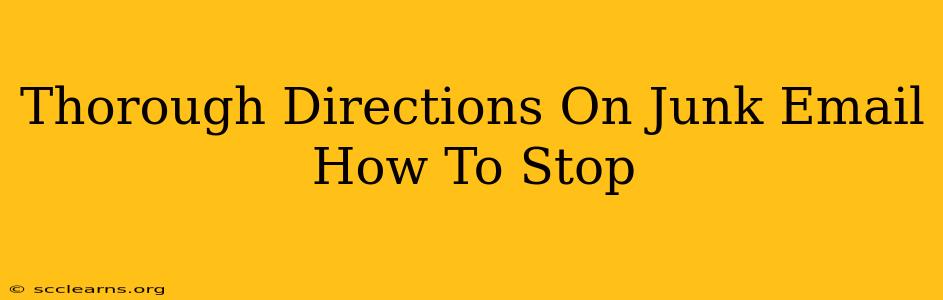Junk email, also known as spam, is a persistent nuisance for everyone. It clogs inboxes, wastes time, and can even pose security risks. But don't despair! This guide provides comprehensive strategies to significantly reduce, and even eliminate, unwanted emails. We'll cover everything from simple inbox management techniques to advanced email settings adjustments and beyond.
Understanding the Source of Junk Email
Before diving into solutions, understanding why you receive junk email is crucial. Spammers obtain your email address through various methods:
- Online Forms: Filling out forms without carefully reviewing privacy policies can expose your email.
- Website Sign-Ups: Subscribing to newsletters or services without double-checking the fine print can lead to unwanted emails.
- Data Breaches: Large-scale data breaches can release millions of email addresses into the hands of spammers.
- Phishing Scams: Malicious emails often aim to collect your information, including your email address.
- Buying Email Lists: Unfortunately, some companies purchase email lists, leading to unsolicited messages.
Practical Steps to Stop Junk Email
Now let's get to the actionable steps you can take to reclaim your inbox:
1. Utilize Your Email Provider's Spam Filters
This is your first line of defense. Most email providers (Gmail, Outlook, Yahoo, etc.) have robust spam filters built-in. Make sure they're enabled and actively learning your email habits. They analyze incoming emails based on various factors, including sender reputation and email content, marking suspicious messages as spam.
- Mark as Spam: Aggressively mark unwanted emails as spam. This trains your filter to identify similar emails in the future. Don't hesitate; the more you train it, the better it performs.
2. Unsubscribe Strategically
Many junk emails include an "unsubscribe" link. Use it! However, be cautious; some unsubscribe links lead to more spam. Consider using a dedicated service or extension to manage unsubscribing for a smoother, safer process.
3. Review Your Email Subscriptions
Go through your subscribed newsletters and services. Unsubscribe from anything you no longer need or want. This will drastically reduce the amount of legitimate but unwanted email you receive.
4. Strengthen Your Email Account Security
- Strong Passwords: Use strong, unique passwords for all your email accounts. Avoid reusing passwords across different platforms.
- Two-Factor Authentication (2FA): Enable 2FA whenever possible. This adds an extra layer of security, making it much harder for hackers to access your account.
- Regular Password Changes: Periodically change your passwords to further enhance security.
5. Avoid Public Wi-Fi for Sensitive Activities
Public Wi-Fi networks are often less secure. Avoid accessing your email or performing other sensitive online activities on these networks unless absolutely necessary.
6. Be Cautious of Suspicious Emails
Don't open emails from unknown senders. Beware of emails with suspicious subject lines, attachments from untrusted sources, or requests for personal information. If something seems off, delete it without opening.
7. Consider a Dedicated Spam Email Address
For online registrations or less trustworthy websites, use a separate email address specifically designed for receiving spam. This protects your primary email account from unwanted messages.
8. Advanced Email Settings and Filters
Most email providers allow you to create custom filters and rules. You can set up filters to automatically delete emails from specific senders or containing particular keywords. Explore your email provider's help documentation to learn how to create custom filters.
9. Report Phishing Emails
If you receive a phishing email, report it to your email provider and the relevant authorities. This helps protect others from similar scams.
Maintaining a Clean Inbox - Ongoing Strategies
Stopping junk email isn't a one-time fix; it's an ongoing process. Regular maintenance is key to keeping your inbox clean and efficient.
- Regularly review your subscriptions: Unsubscribe from services you no longer use.
- Continuously mark spam: This reinforces your email provider's spam filter.
- Stay vigilant: Be cautious of suspicious emails and attachments.
By implementing these strategies, you can significantly reduce the amount of junk email you receive, reclaiming control over your inbox and enhancing your overall online experience. Remember, patience and consistent effort are key to winning the fight against spam!