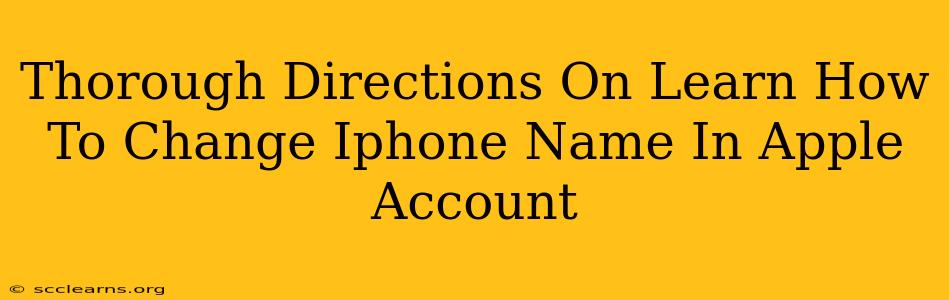Changing your iPhone's name, which is distinct from your Apple ID name, is a simple process that allows for personalization and easier identification of your device, especially if you own multiple Apple devices. This guide provides a comprehensive walkthrough of how to do this effectively.
Understanding the Difference: iPhone Name vs. Apple ID Name
It's crucial to understand that your iPhone's name is different from your Apple ID name. Your Apple ID is associated with your account for all Apple services, like the App Store and iCloud. The iPhone name is simply a label for your device within your Apple ecosystem. Changing one doesn't affect the other.
Step-by-Step Guide: How to Change Your iPhone Name
Follow these steps to successfully rename your iPhone:
-
Locate Settings: Begin by opening the Settings app on your iPhone. The icon is usually a grey icon with gears.
-
Navigate to General: Once in Settings, scroll down and tap on General.
-
Find About: Inside the General settings, find and select About.
-
Identify "Name": You'll see your iPhone's current name listed under "Name".
-
Rename Your iPhone: Tap on the current name. This will allow you to edit it.
-
Enter a New Name: Type in your desired name for your iPhone. Be creative! You can use anything you like, but keep it concise and memorable for easy identification.
-
Save Changes: Once you’re happy with the new name, simply navigate away from this screen. The changes are saved automatically.
Tips for Choosing a Great iPhone Name
- Keep it concise: Shorter names are easier to remember and manage.
- Make it descriptive: If you have multiple iPhones, choose names that clearly distinguish them (e.g., "iPhone Work," "iPhone Home").
- Avoid special characters: Stick to letters and numbers for optimal compatibility across different Apple devices and systems.
- Consider your personal preference: Ultimately, the best name is one that you find easy to remember and that works best for your personal organization system.
Troubleshooting Common Issues
- Name not saving: If your changes aren't saving, try restarting your iPhone. This often resolves minor software glitches.
- Unexpected characters: Ensure you are only using letters and numbers to avoid any compatibility issues.
Why Change Your iPhone's Name?
There are several reasons why you might want to rename your iPhone:
- Organization: If you own multiple Apple devices, renaming them makes them easy to distinguish.
- Personalization: Give your iPhone a name that reflects your personality or its intended use.
- Troubleshooting: A descriptive name can make it simpler to identify your device when troubleshooting with Apple support.
By following these steps, you can easily and effectively change the name of your iPhone, making your Apple experience more personalized and organized. Remember, this only changes the name displayed on your device list within your Apple ecosystem—it has no impact on your Apple ID or other Apple services.