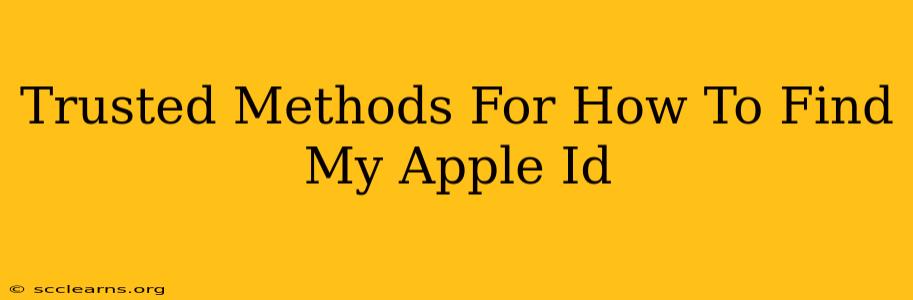Losing your Apple ID can feel incredibly frustrating, especially when you need to access your devices, apps, or services. Fortunately, there are several reliable ways to find your Apple ID, even if you've forgotten it completely. This guide outlines trusted methods to help you recover access quickly and securely.
Methods to Recover Your Apple ID
Don't worry; recovering your Apple ID is easier than you think. Here are some reliable strategies:
1. Check Your Apple Devices:
This is often the quickest method. Your Apple ID is likely already displayed on many of your devices.
- iPhone, iPad, or iPod touch: Go to Settings > your name at the top. Your Apple ID will be shown prominently.
- Mac: Click the Apple menu in the top-left corner of your screen, then select System Settings. Your Apple ID will be displayed in the sidebar.
2. Check Your Apple Receipts or Emails:
Apple sends email confirmations for purchases made through the App Store, iTunes, or other Apple services. These emails often include your Apple ID. Search your inbox for emails from Apple to locate your Apple ID. Similarly, check any physical receipts you may have from Apple purchases.
3. Use a Trusted Device:
If you've previously signed in to iCloud or another Apple service on another device, you can use that device to retrieve your Apple ID. Follow the steps outlined in method 1 for that specific device.
4. Apple's Official "Find My Apple ID" Webpage:
If the above methods don't work, Apple provides a dedicated webpage to help you recover your Apple ID. This method requires you to enter information linked to your account for verification purposes. This is the most secure method, especially if you suspect unauthorized access.
Security Considerations:
Remember, protecting your Apple ID is crucial. Never share your Apple ID or password with anyone. If you suspect unauthorized access, immediately change your password and enable two-factor authentication for enhanced security.
Boosting Your Apple ID Security:
- Strong Password: Use a unique, complex password that includes uppercase and lowercase letters, numbers, and symbols.
- Two-Factor Authentication: Enable this feature for an extra layer of security. This requires a verification code from your trusted device in addition to your password.
- Regular Password Changes: Change your password periodically to minimize the risk of unauthorized access.
What to Do if You Still Can't Find Your Apple ID:
If you've exhausted all the methods above and still can't locate your Apple ID, contact Apple Support directly. They have dedicated support staff ready to help you regain access to your account securely.
By following these steps, you should be able to find your Apple ID without much hassle. Remember to prioritize security and protect your Apple account information diligently.