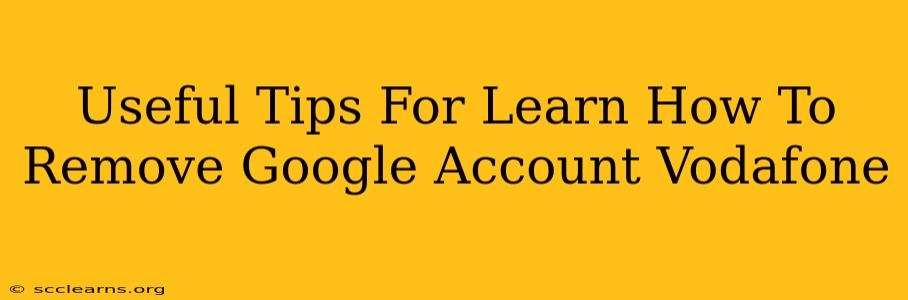Removing a Google account from your Vodafone device can seem daunting, but it's a straightforward process once you understand the steps. This guide provides useful tips and clear instructions to help you successfully remove your Google account from your Vodafone phone or tablet. Whether you're selling your device, troubleshooting problems, or simply want to declutter your account information, this guide will walk you through the process.
Understanding Why You Might Need to Remove Your Google Account
Before diving into the how-to, let's understand why you might want to remove your Google account from your Vodafone device:
-
Selling or Trading Your Device: Removing your Google account is crucial before selling or trading your Vodafone phone or tablet. This ensures your personal data, including contacts, photos, and app information, remains private and secure. This also prevents the new owner from accessing your accounts and services.
-
Troubleshooting Problems: If you're experiencing issues with your Vodafone device, removing and re-adding your Google account can sometimes resolve synchronization or application problems.
-
Security Concerns: Removing your account enhances the security of your personal data, especially if you suspect unauthorized access or compromise.
-
Switching to a New Device: If you're upgrading to a new phone, you'll likely want to remove your Google account from your old Vodafone device.
-
Factory Reset Preparation: Removing your Google account is often a necessary step before performing a factory reset on your Vodafone device.
Step-by-Step Guide: Removing Your Google Account from Vodafone
The specific steps may vary slightly depending on your Vodafone device's Android version, but the general process remains consistent:
-
Access Settings: Locate and open the "Settings" app on your Vodafone device. This is usually represented by a gear or cogwheel icon.
-
Find Accounts: Within the Settings menu, look for an option labeled "Accounts," "Accounts and backup," or something similar. The exact wording might differ depending on your Android version.
-
Select Google: You'll see a list of your connected accounts. Tap on "Google" to access your Google account settings.
-
Choose the Account to Remove: If you have multiple Google accounts linked to your Vodafone device, select the specific account you want to remove.
-
Remove Account: You'll see an option to "Remove account" or "Remove." Tap on this option.
-
Confirmation: The system will likely prompt you to confirm your decision. Tap "Remove account" or the equivalent confirmation button.
-
Restart (Optional): After removing the account, restarting your Vodafone device is often recommended to ensure the changes take effect properly.
Important Considerations:
-
Data Backup: Before removing your Google account, ensure you have backed up any important data stored on the device or synced with your Google account. This includes contacts, photos, videos, and app data. Utilize Google Drive or other backup methods to safeguard your information.
-
Two-Factor Authentication: If you have two-factor authentication enabled, you might need to provide a verification code from your registered device before removing the account.
-
Factory Reset: Remember, removing your Google account is often a prerequisite for performing a factory reset. If you plan to reset your device, ensure you've completed the data backup step.
Troubleshooting Tips:
If you encounter difficulties removing your Google account, try these troubleshooting steps:
-
Restart your device: A simple restart can often resolve minor glitches.
-
Check for software updates: Ensure your Vodafone device is running the latest software version.
-
Contact Vodafone support: If you continue to experience problems, contact Vodafone's customer support for assistance.
By following these steps and tips, you can confidently remove your Google account from your Vodafone device and maintain control over your personal data. Remember, data security is paramount!