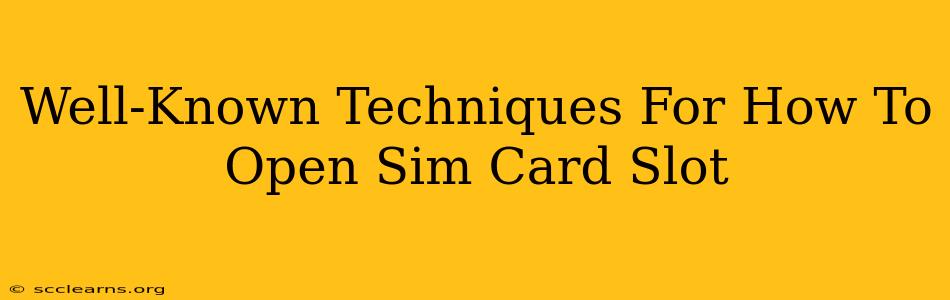Opening your SIM card slot might seem like a simple task, but the method varies greatly depending on your phone model. This guide covers well-known techniques and troubleshooting tips to help you access your SIM card tray swiftly and safely. Knowing how to do this correctly prevents damage to your phone and SIM card.
Identifying Your SIM Card Slot
Before diving into the techniques, locating the SIM card slot is crucial. This is usually a small hole or a tray on the side or top of your phone. Consult your phone's manual if you're unsure of its location. Many newer phones hide the SIM card slot behind a removable tray, while others might require a specialized tool.
Common SIM Card Slot Locations:
- Side: Many Android phones and some iPhones place the SIM card slot on the side of the device.
- Top: Some older phone models and certain iPhone models have the SIM tray located on the top.
Techniques for Opening the SIM Card Slot
The method for opening your SIM card slot typically involves using a small tool, often a SIM ejector tool or a paperclip.
Using a SIM Ejector Tool
- Locate the tiny hole: This is usually next to the SIM card tray.
- Insert the SIM ejector tool: Gently insert the tool into the hole, pushing firmly but gently. You should feel slight resistance, then a click or a pop.
- Gently remove the tray: The SIM card tray should slide out partially or completely. Carefully pull it out to access your SIM card.
Important Note: If you're using a paperclip, ensure it's straightened and not overly sharp to prevent scratching your phone.
Using a Paperclip (Alternative Method)
If you don't have a SIM ejector tool, a straightened paperclip can work as a substitute:
- Straighten a paperclip: Unfold a paperclip to create a thin, straight wire.
- Insert carefully: Gently insert the straightened end of the paperclip into the SIM card tray's ejection hole.
- Push firmly but gently: Apply firm but gentle pressure. You should feel or hear a click.
- Remove the tray: The SIM card tray should pop out, allowing access to your SIM card.
Caution: Be extremely careful when using a paperclip. Excessive force can damage your phone.
Troubleshooting Common Issues
The Tray Won't Eject
- Incorrect tool insertion: Double-check that you're inserting the tool into the correct hole.
- Bent or damaged tool: If using a paperclip, it might be bent or too thick. Try straightening it or using a different tool.
- Stuck tray: If the tray is stuck, try gently wiggling it while applying slight pressure.
- Phone case interference: Remove your phone case to ensure it's not obstructing the SIM card tray.
The SIM Card is Stuck
- Gently remove the SIM card: Use your fingernail or a flat, non-sharp object to gently pry the SIM card out of its slot. Avoid bending or scratching the card.
- Ensure correct insertion: When reinserting, make sure the SIM card is correctly aligned with its slot.
Maintaining Your SIM Card Slot
Keeping the SIM card slot clean and free of dust and debris is vital for smooth operation. Avoid using sharp or abrasive objects for cleaning. A soft, dry brush can help remove any accumulated dust.
By following these techniques and troubleshooting tips, you can confidently and safely access your SIM card slot whenever needed. Remember, always refer to your phone's user manual for specific instructions if you're encountering difficulties. Understanding how to properly open your SIM card slot ensures the longevity and proper functioning of both your phone and your SIM card.