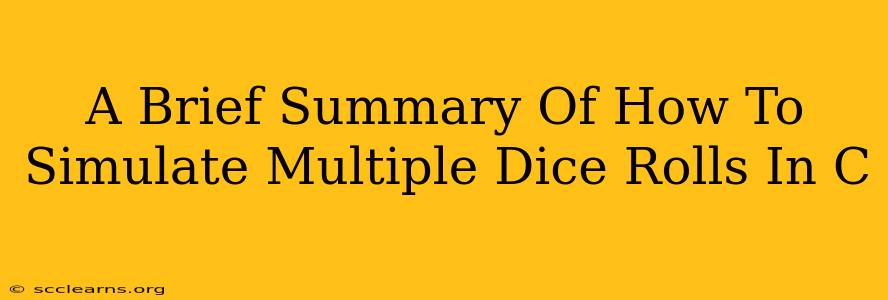This guide provides a concise overview of simulating multiple dice rolls in C, focusing on efficient techniques and clear code examples. We'll cover generating random numbers and handling multiple dice rolls effectively. Understanding this is crucial for various applications, from simple games to more complex simulations.
Generating Random Numbers in C
The cornerstone of simulating dice rolls lies in generating random numbers. C provides the rand() function, but it's crucial to seed it properly using srand() to ensure you get a different sequence each time you run your program. Otherwise, you'll get the same "random" numbers repeatedly. A common practice is to seed using the current time:
#include <stdio.h>
#include <stdlib.h>
#include <time.h>
int main() {
// Seed the random number generator
srand(time(NULL));
// Generate a random number between 1 and 6 (inclusive)
int roll = rand() % 6 + 1;
printf("Single Dice Roll: %d\n", roll);
return 0;
}
Explanation:
#include <stdlib.h>: Includes the standard library for random number generation.#include <time.h>: Includes the time library for seeding.srand(time(NULL)): Seeds the random number generator using the current time. This ensures different random sequences on each run.rand() % 6 + 1: Generates a random number between 0 and 5 (inclusive), then adds 1 to get a number between 1 and 6, simulating a six-sided die.
Simulating Multiple Dice Rolls
To simulate multiple dice rolls, you simply need to iterate the random number generation process within a loop. Let's simulate rolling five six-sided dice:
#include <stdio.h>
#include <stdlib.h>
#include <time.h>
int main() {
srand(time(NULL));
int numDice = 5;
int rolls[numDice];
printf("Rolling %d dice:\n", numDice);
for (int i = 0; i < numDice; i++) {
rolls[i] = rand() % 6 + 1;
printf("Die %d: %d\n", i + 1, rolls[i]);
}
return 0;
}
This code introduces an array rolls to store the results of each individual die roll. The for loop efficiently handles the multiple rolls, providing a clear and organized output.
Improving Randomness (Optional)
While rand() is sufficient for many simple simulations, for more demanding applications requiring higher-quality randomness, consider using more sophisticated random number generators. Libraries like those based on Mersenne Twister algorithms offer better statistical properties.
Conclusion
Simulating dice rolls in C is straightforward once you understand the basics of random number generation and looping. The provided examples illustrate efficient and clear ways to accomplish this task, covering both single and multiple die scenarios. Remember to seed your random number generator appropriately for diverse results each time you run your code. This foundational knowledge is applicable to a wider range of programming challenges involving randomness and simulation.