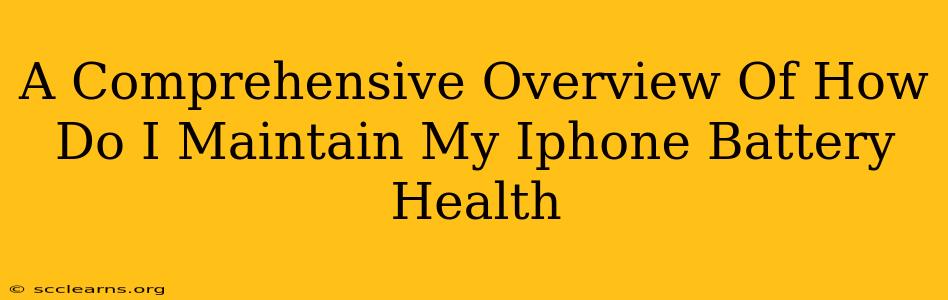Maintaining a healthy iPhone battery is crucial for extending your device's lifespan and ensuring optimal performance. A degraded battery can lead to reduced runtime, unexpected shutdowns, and a generally frustrating user experience. This comprehensive guide explores practical tips and strategies to keep your iPhone battery in top condition.
Understanding iPhone Battery Health
Before diving into maintenance techniques, it's essential to understand what impacts battery health. Lithium-ion batteries, like the ones in iPhones, have a limited number of charge cycles. Each cycle isn't necessarily a full charge-discharge, but rather a percentage of the battery's capacity used and replaced.
Factors Affecting Battery Health:
- Extreme Temperatures: Avoid exposing your iPhone to extreme heat or cold. Both can significantly degrade battery performance and lifespan.
- High-Intensity Usage: Running demanding apps, playing graphics-intensive games, or constantly using location services puts a strain on the battery.
- Frequent Full Charges: While completely charging your iPhone occasionally is fine, consistently charging to 100% can accelerate battery degradation.
- Leaving Your Phone on the Charger: Keeping your iPhone plugged in after it reaches 100% can also negatively affect long-term battery health. Consider using Optimized Battery Charging (explained below).
Practical Tips for Maintaining iPhone Battery Health
Now that we understand the factors impacting battery health, let's explore some practical steps you can take to maximize its lifespan:
1. Optimize Battery Charging:
iOS includes an intelligent feature called Optimized Battery Charging. This learns your daily charging routine and avoids fully charging your iPhone until just before you typically unplug it. This minimizes the time the battery spends at 100%, extending its lifespan. Enable this setting in your iPhone's Battery settings.
2. Avoid Extreme Temperatures:
Keep your iPhone away from direct sunlight, hot cars, and other sources of intense heat. Similarly, avoid exposing it to extreme cold. Ideal operating temperatures range from 62°F to 72°F (16°C to 22°C).
3. Manage App Usage:
Reduce battery drain by closing unused apps, limiting background app refresh, and lowering the screen brightness. Consider using Low Power Mode when your battery is low.
4. Update Your Software:
Apple regularly releases iOS updates that include battery performance improvements and bug fixes. Keeping your software up-to-date is essential for maintaining optimal battery health.
5. Avoid Draining Your Battery Completely:
While occasional deep discharges won't severely harm modern lithium-ion batteries, it's generally better to avoid letting your iPhone's battery completely drain. Aim to keep the charge level above 20%.
6. Use Genuine Apple Chargers and Cables:
Using non-certified chargers and cables can damage your battery and potentially pose safety risks. Stick to genuine Apple accessories for optimal charging performance and safety.
7. Monitor Battery Health in Settings:
Your iPhone's Battery settings provide information on your battery's maximum capacity and performance. This data helps you track its health over time.
When to Consider Battery Replacement:
Even with proper maintenance, iPhone batteries eventually degrade. If you notice significantly reduced battery life, frequent unexpected shutdowns, or a substantial drop in maximum capacity (as indicated in settings), it may be time to consider a battery replacement. Contact Apple Support or an authorized service provider for assistance.
Conclusion: Proactive Battery Care
By implementing these strategies and understanding the factors that influence battery health, you can significantly extend the lifespan of your iPhone battery. Remember that proactive care is key to ensuring your iPhone remains a reliable and enjoyable device for years to come. Taking these steps will not only improve your user experience but also save you money in the long run by delaying the need for a battery replacement.