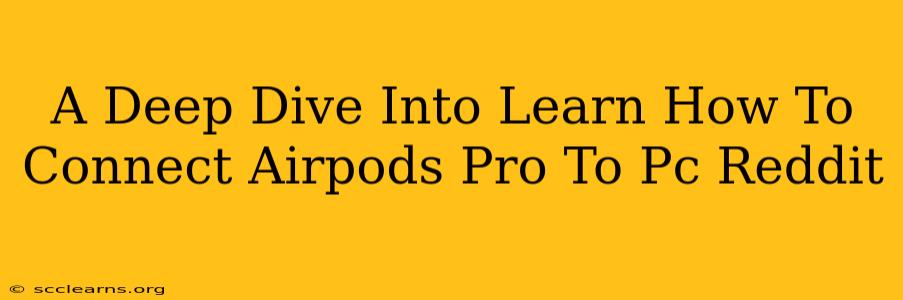Connecting your AirPods Pro to your PC can sometimes feel like navigating a labyrinth. While it's not always as straightforward as connecting to an iPhone, it's definitely achievable. This guide dives deep into the process, drawing on the collective wisdom of Reddit users and offering solutions to common connection problems. We'll explore various methods, troubleshooting steps, and tips to optimize your audio experience.
Understanding the Challenges: Why Connecting AirPods Pro to PC Isn't Always Easy
Unlike Apple devices, PCs don't have built-in seamless Apple integration. This often leads to connectivity hiccups. Reddit threads are filled with users encountering issues such as:
- No sound: AirPods Pro connect, but no audio plays.
- Intermittent connection: Constant dropping and reconnecting.
- One AirPod working: Only one earbud plays sound.
- Poor audio quality: Static, crackling, or low volume.
Method 1: The Bluetooth Route (Standard Approach)
This is the most common method, but requires a few crucial steps:
- Put your AirPods Pro into pairing mode: Open the charging case, press and hold the button on the back until the light flashes white.
- Enable Bluetooth on your PC: This is usually found in the system settings.
- Search for Bluetooth devices: Your PC should scan for available devices. Your AirPods Pro should appear as "AirPods Pro".
- Select and connect: Click on your AirPods Pro to initiate the connection.
Troubleshooting Bluetooth Issues:
- Device not appearing: Ensure Bluetooth is enabled on both your PC and AirPods Pro. Restart both devices.
- Connection dropping: Check for Bluetooth interference from other devices. Try moving closer to your PC. Update your PC's Bluetooth drivers.
- Sound issues: Adjust the volume on both your PC and AirPods Pro. Check your PC's sound settings to ensure the correct output device is selected.
Method 2: Using a Third-Party App (For Enhanced Functionality)
Some third-party apps offer improved Bluetooth management and can resolve specific connection issues. Reddit discussions often mention apps that provide better control over audio codecs and connection stability. Remember to always download apps from reputable sources. Researching apps specifically designed for enhancing Bluetooth audio on PCs is crucial.
Method 3: Addressing Specific Reddit-Highlighted Problems
Reddit users frequently discuss particular problems and their solutions. Here are a few commonly reported issues and their potential fixes:
Problem: Only one AirPod works
- Solution: Check for obstructions in the ear tips or the AirPods themselves. Ensure both AirPods are properly charged. Try resetting your AirPods Pro (check Apple's support site for instructions).
Problem: Low or distorted audio
- Solution: Update your audio drivers. Check your PC's sound settings for equalizer adjustments or other audio enhancements that might be causing the issue. Consider experimenting with different audio codecs (if supported by your third-party app, if used).
Problem: Constant disconnections
- Solution: Update your Bluetooth drivers. Check for Bluetooth interference from other devices. Move closer to your PC. Try restarting both your PC and AirPods Pro.
Optimizing Your AirPods Pro Experience on PC: Reddit's Pro Tips
Beyond the connection process, Reddit offers valuable tips for maximizing your audio experience:
- Update your drivers: Keeping your Bluetooth and audio drivers updated is crucial for optimal performance and connection stability.
- Check for interference: Other Bluetooth devices or Wi-Fi signals can interfere with your connection.
- Experiment with codecs: If your software supports it, experiment with different audio codecs (like SBC, AAC, aptX) to find the best balance between quality and stability.
- Manage battery: Keep your AirPods Pro charged to maintain consistent performance.
Conclusion: Mastering the AirPods Pro and PC Connection
Connecting your AirPods Pro to your PC doesn't have to be a frustrating experience. By following these steps, understanding common problems, and leveraging the collective knowledge from Reddit, you can achieve a reliable and high-quality audio connection. Remember to always consult official Apple support documentation and research reputable third-party applications before installing any software. Happy listening!