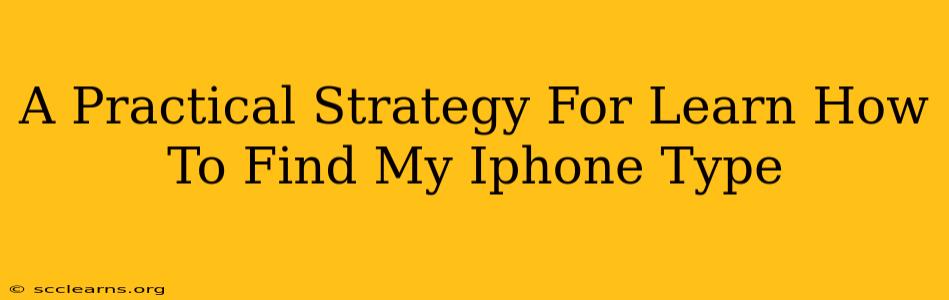Losing your iPhone can be a panic-inducing experience. But fear not! Apple's built-in "Find My" feature offers a powerful solution to locate your device, and this guide provides a practical, step-by-step strategy to master it. We'll cover everything from initial setup to troubleshooting common issues, ensuring you're prepared for any situation.
Understanding Find My iPhone: Your Digital Lifeline
Find My iPhone (now simply "Find My" in newer iOS versions) is a crucial security and location service integrated into every Apple device. It allows you to:
- Locate your iPhone: See its precise location on a map.
- Play a sound: Help you find it if it's nearby but hidden.
- Put it in Lost Mode: Lock your device and display a custom message with contact information.
- Erase your iPhone: Remotely wipe all data if recovery is impossible.
Before You Need It: Setting Up Find My
The most critical step is ensuring Find My is activated before you lose your iPhone. Here's how:
- Go to Settings: Open the Settings app on your iPhone.
- Tap on your Apple ID: Your name will be at the top of the settings menu.
- Select "Find My": This will take you to the Find My app's settings.
- Enable "Find My iPhone": Make sure the toggle is switched to the green "on" position.
- Enable "Find My Network": This allows your iPhone to be located even when it's offline, using the power of other Apple devices. This is crucial for recovering a lost device!
How to Find Your iPhone When It's Lost
If your iPhone goes missing, follow these steps:
- Access iCloud.com/find: Use a different Apple device, like a Mac, iPad, or even a friend's computer, to log in to iCloud.com/find.
- Sign in with your Apple ID: This is the same Apple ID used on your lost iPhone.
- Select your iPhone: A list of your Apple devices will appear. Select the missing iPhone.
- Choose your action: Depending on your situation, choose from:
- Play Sound: Emits a loud sound even if your iPhone is on silent.
- Lost Mode: Locks your device and displays a custom message with your contact information.
- Erase iPhone: This should be a last resort. It wipes all data from your iPhone, preventing unauthorized access.
Troubleshooting Common Issues
- iPhone Offline: If your iPhone is offline, "Find My" will show its last known location. However, if you enabled "Find My Network", it might still be locatable even if it's offline.
- Incorrect Apple ID: Double-check that you're using the correct Apple ID associated with your lost iPhone.
- Two-Factor Authentication: Ensure you have access to the verification codes for your Apple ID.
Beyond the Basics: Proactive Steps for iPhone Security
- Strong Passcode: Use a strong, unique passcode to protect your device.
- Regular Software Updates: Keep your iOS software updated to benefit from the latest security features.
- Backup Regularly: Regularly back up your iPhone data to iCloud or your computer to minimize data loss in case of theft or loss.
Losing your iPhone is undeniably stressful. However, with a thorough understanding of Find My iPhone and a proactive approach to device security, you significantly increase your chances of recovery. Remember, preparation is key! By following these steps, you'll be well-equipped to handle any unforeseen circumstances.