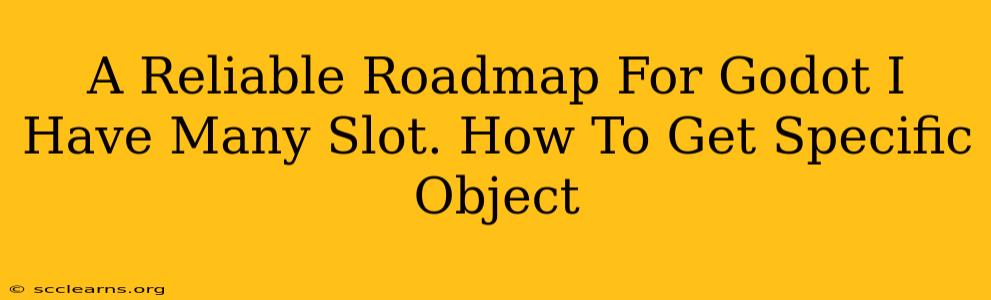Godot's node system, while powerful and flexible, can sometimes present challenges when trying to access specific children within a complex scene tree. This guide provides a robust roadmap to efficiently locate and interact with specific objects, minimizing the risk of errors and maximizing your development speed. We'll cover various techniques, addressing common scenarios encountered when dealing with many nodes and the need to pinpoint a particular one.
Understanding Godot's Scene Tree
Before diving into specific methods, it's crucial to grasp how Godot organizes its objects. The scene tree is a hierarchical structure where each Node can have multiple children. This creates a tree-like structure, with the root node at the top and leaf nodes at the bottom. Effectively navigating this tree is key to accessing specific objects.
Methods for Locating Specific Objects
Several approaches exist for retrieving a specific object from a potentially large node hierarchy in your Godot project. The best method will depend on how your scene is structured and how you've named your nodes.
1. Using get_node()
This is the most common and often the most efficient method, especially when you know the exact path to your target node. get_node() accepts a path string as an argument. This path represents the hierarchical relationship between nodes, separated by slashes (/).
Example:
Let's say you have a Node2D named "Player" which contains a Sprite named "Weapon" and another Sprite named "Shield". To get the "Weapon" Sprite:
var weapon = $Player/Weapon #Accesses the 'Weapon' Sprite.
This line directly accesses the Weapon Sprite using the path "symbol denotes the current node. If you're writing this code within the "Player" Node, you could also write$Weapon` to directly access it since it's the immediate child.
Important Considerations:
- Case Sensitivity: Node paths are case-sensitive. Make sure the path you provide exactly matches the node's name, including capitalization.
- Error Handling: If the node doesn't exist at the specified path,
get_node()will returnnull. Always check for this to avoid runtime errors:
var weapon = $Player/Weapon
if weapon != null:
# Do something with the weapon.
else:
print("Weapon node not found!")
2. Using find_node()
find_node() is particularly useful when you don't know the exact path but know the node's name. It recursively searches the entire subtree under the current node.
Example:
If you have multiple "Weapon" sprites scattered in your tree, and you want to find one specifically named "Weapon1":
var weapon = find_node("Weapon1", true, false) #Searches recursively.
if weapon:
print("Weapon1 found!")
else:
print("Weapon1 not found!")
The second true argument enables recursive search, and the third false argument means it stops on the first node found (to return a specific node).
3. Iterating Through Children
For more complex scenarios or when you need to perform actions on multiple nodes, you can iterate through the children of a node using a for loop.
Example:
To print the names of all children of the "Player" Node:
for child in $Player.get_children():
print(child.name)
This method provides more control but requires more code. It's useful when you need to examine properties or perform actions on each child before selecting a specific one based on criteria (like type or other properties).
Best Practices for Efficient Node Management
To streamline object access and avoid headaches down the line, follow these best practices:
- Meaningful Naming: Use descriptive and consistent naming conventions for your nodes. This makes it easier to locate them using
get_node()orfind_node(). - Organized Scene Structure: Maintain a well-structured scene tree. Avoid overly nested structures and group nodes logically to simplify node access.
- Instancing vs. Duplication: When applicable, use instancing to avoid unnecessarily large scene trees and repetition.
- Node Grouping: Use groups in your scene tree to organize nodes logically and manage them effectively.
By following these guidelines and employing the appropriate methods for accessing specific objects, you will significantly enhance the efficiency and maintainability of your Godot projects. Remember, clear organization and consistent naming conventions are your best allies when working with larger and more complex game structures.