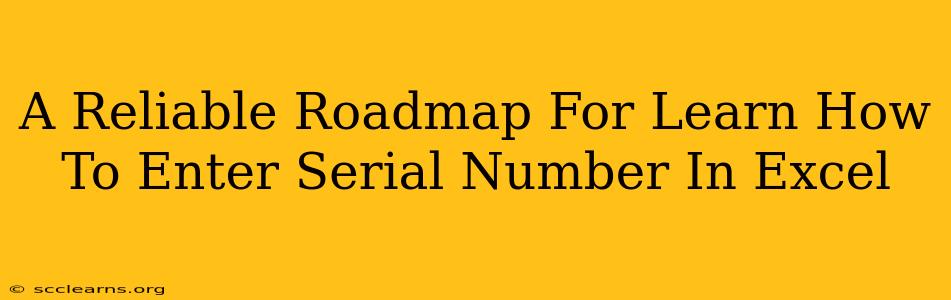Entering serial numbers into Excel can seem daunting, but with a clear roadmap, it becomes a straightforward process. This guide provides a reliable step-by-step approach, covering various scenarios and offering troubleshooting tips. Whether you're dealing with simple numerical sequences or more complex alphanumeric series, this guide will empower you to efficiently manage your serial numbers in Excel.
Understanding Serial Numbers in Excel
Before diving into the specifics, let's clarify what we mean by "serial numbers" in the context of Excel. Serial numbers are essentially unique identifiers, often numerical but sometimes alphanumeric (combining numbers and letters), used to track items, products, or data entries. They follow a specific pattern, making them ideal for organization and analysis within Excel.
Types of Serial Numbers You Might Encounter
- Numerical: Simple sequences like 1, 2, 3, 4... or more complex patterns.
- Alphanumeric: Combinations of numbers and letters, often following a specific format (e.g., ABC-123, DEF-456).
- Date-Based: Serial numbers derived from dates, often used for tracking production or sales.
- Custom Formats: Serial numbers adhering to a user-defined pattern.
Methods for Entering Serial Numbers in Excel
There are several effective methods for entering serial numbers into Excel, each with its own advantages depending on the complexity of your data:
1. Manual Entry: Best for Small Datasets
For smaller datasets, manual entry is the simplest approach. Just type each serial number into a separate cell. This offers complete control, but can be time-consuming for large datasets.
Pros: Simple, offers complete control. Cons: Time-consuming for large datasets, prone to errors.
2. Using AutoFill: Perfect for Numerical Sequences
Excel's AutoFill feature is ideal for generating numerical serial numbers. Type the first few numbers in a column, select them, then drag the small square at the bottom right corner of the selection down to auto-generate the remaining numbers.
Pros: Fast for numerical sequences. Cons: Doesn't handle alphanumeric or complex patterns well.
3. Using Formulas: For Complex Patterns and Automation
For complex or non-sequential serial numbers, formulas offer the most flexibility and automation. You can use formulas like CONCATENATE, TEXT, and others to create custom serial number patterns.
Example: To generate serial numbers in the format "ABC-1234", you could use a formula like this:
="ABC-"&TEXT(ROW(), "0000")
This formula combines "ABC-" with a four-digit number generated using the ROW() function and TEXT function to format the row number as 0000.
Pros: Highly flexible, automates serial number generation. Cons: Requires knowledge of Excel formulas.
4. Importing Data: Ideal for Pre-Existing Serial Numbers
If your serial numbers are already in a file (e.g., CSV, TXT), importing the data directly into Excel is the most efficient method. Excel supports importing data from a wide range of file formats.
Pros: Fast and efficient for large datasets. Cons: Requires the serial numbers to be in a suitable format in the source file.
Tips and Troubleshooting
- Data Validation: Use Excel's data validation feature to enforce specific serial number formats and prevent errors.
- Error Checking: Regularly check for errors in your serial number data.
- Consistency: Maintain consistency in your serial number format throughout your dataset.
- Backup: Regularly back up your Excel file to avoid data loss.
Conclusion
Mastering the art of entering serial numbers in Excel significantly enhances your data management capabilities. This guide has provided a reliable roadmap, empowering you to handle various serial number formats efficiently. Remember to choose the method that best suits your dataset's complexity and your comfort level with Excel features. By implementing these techniques, you can ensure accurate and efficient management of your serial number data within Excel.