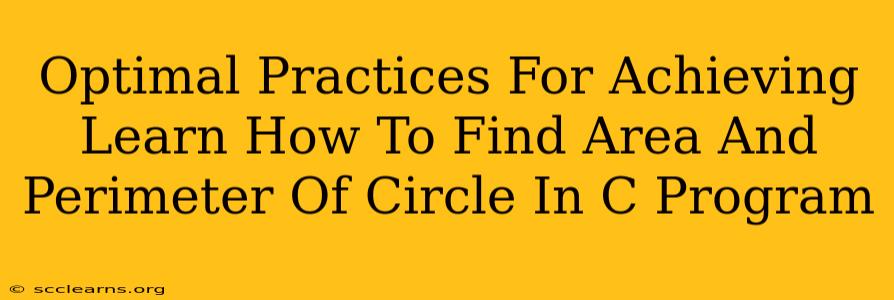This comprehensive guide delves into the optimal practices for calculating the area and perimeter (circumference) of a circle using a C program. We'll cover the fundamental concepts, efficient coding techniques, and best practices for writing clean, robust, and easily understandable code.
Understanding the Fundamentals
Before diving into the C code, let's refresh our understanding of the core concepts:
-
Area of a Circle: The area (A) of a circle is calculated using the formula:
A = πr², where 'r' represents the radius of the circle and π (pi) is a mathematical constant approximately equal to 3.14159. -
Perimeter (Circumference) of a Circle: The perimeter, or circumference (C), of a circle is calculated using the formula:
C = 2πr, where 'r' again represents the radius.
C Program to Calculate Area and Perimeter of a Circle
Here's a well-structured C program that efficiently calculates both the area and perimeter of a circle:
#include <stdio.h>
#include <math.h>
int main() {
float radius, area, perimeter;
const float PI = M_PI; // Use the predefined PI constant from math.h
// Get the radius from the user
printf("Enter the radius of the circle: ");
scanf("%f", &radius);
//Error Handling for negative radius input
if (radius < 0) {
printf("Radius cannot be negative.\n");
return 1; // Indicate an error
}
// Calculate the area and perimeter
area = PI * radius * radius;
perimeter = 2 * PI * radius;
// Display the results
printf("Area of the circle: %.2f\n", area);
printf("Perimeter of the circle: %.2f\n", perimeter);
return 0; // Indicate successful execution
}
Explanation:
-
Headers: The code includes
<stdio.h>for standard input/output functions (likeprintfandscanf) and<math.h>for the mathematical constantM_PIwhich provides a more precise value of pi. -
Variables: We declare floating-point variables (
float) to store the radius, area, and perimeter, allowing for decimal values. -
Input: The program prompts the user to enter the radius of the circle using
printfand stores the input usingscanf. -
Error Handling: The program now includes a check to ensure the radius entered by the user is not negative. A negative radius is invalid, and the program gracefully handles this situation by printing an error message and exiting with a non-zero return code.
-
Calculations: The area and perimeter are calculated using the formulas mentioned earlier. Note the use of
M_PIfrommath.hfor a more accurate representation of pi. -
Output: The calculated area and perimeter are displayed to the user using
printf, formatted to two decimal places using%.2f. -
Return 0: The
return 0;statement indicates that the program executed successfully.
Best Practices and Optimization
-
Use of
M_PI: Employing the predefinedM_PIconstant from<math.h>is crucial for accuracy and avoids the need to manually define pi, reducing potential errors. -
Error Handling: Always include error handling, especially for user inputs. In this case, checking for a negative radius prevents unexpected results or program crashes.
-
Data Types: Choose appropriate data types.
floatis suitable for most applications involving circle calculations, but for higher precision, consider usingdouble. -
Comments: Add clear and concise comments to explain different sections of your code, enhancing readability and maintainability.
-
Meaningful Variable Names: Use descriptive variable names (e.g.,
radius,area,perimeter) to make your code self-explanatory. -
Code Formatting: Maintain consistent indentation and formatting to improve code readability.
By following these optimal practices, you can create a robust, efficient, and easily understandable C program for calculating the area and perimeter of a circle. This approach ensures accuracy, handles potential errors effectively, and promotes good coding habits.