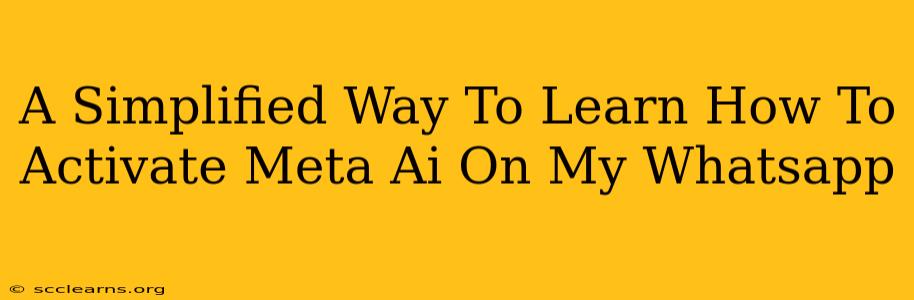Want to experience the power of Meta AI on your WhatsApp? This guide provides a simple, step-by-step walkthrough to activate this exciting new feature and start chatting with the AI. Let's dive in!
Understanding Meta AI on WhatsApp
Meta AI is a powerful chatbot integrated directly into your WhatsApp experience. It offers a range of functionalities, including:
- Quick Answers: Get instant answers to your questions, from simple facts to complex queries.
- Creative Writing Assistance: Need help with a poem, story, or email? Meta AI can provide suggestions and even generate text for you.
- Fun and Engaging Conversations: Engage in casual conversations and explore different topics. It's a great way to test its capabilities and have some fun!
- Helpful Daily Tasks: Use Meta AI to create reminders, lists, or summaries.
Important Note: The availability of Meta AI on WhatsApp might vary depending on your region and WhatsApp version.
How to Activate Meta AI on Your WhatsApp: A Step-by-Step Guide
Activating Meta AI on WhatsApp is surprisingly easy. Here's what you need to do:
-
Update WhatsApp: Ensure you have the latest version of WhatsApp installed on your phone. This is crucial, as older versions may not support Meta AI. Check your phone's app store for updates.
-
Open WhatsApp: Launch the WhatsApp application on your smartphone.
-
Look for the AI Icon: The exact location of the Meta AI icon might vary slightly depending on your WhatsApp version, but it usually appears in the chat list or within a specific settings menu. Look for an icon that visually represents artificial intelligence (often a chatbot icon or a stylized "AI").
-
Tap the AI Icon: Once you locate the icon, simply tap on it to initiate the process.
-
Start Chatting: You'll likely be greeted with a welcome message from Meta AI. Now you're free to start interacting with the AI and explore its features!
Troubleshooting Common Issues
-
Meta AI Not Available: If you can't find the AI icon, it might not yet be available in your region. Meta is gradually rolling out this feature, so check back periodically. You can also check WhatsApp's official announcements and news for updates on availability.
-
WhatsApp Version: Double-check that you have the very latest version of the WhatsApp app. An outdated version will certainly prevent the use of Meta AI.
Maximizing Your Meta AI Experience
To get the best experience from Meta AI on WhatsApp:
- Be Clear and Specific: When asking questions, be as clear and concise as possible to receive relevant and accurate answers.
- Experiment: Try different prompts and conversations to discover the full potential of Meta AI.
- Provide Feedback: If you encounter any issues or have suggestions, providing feedback to Meta helps them improve the service.
This guide should get you started with Meta AI on WhatsApp. Remember to check for updates and explore its capabilities! Happy chatting!