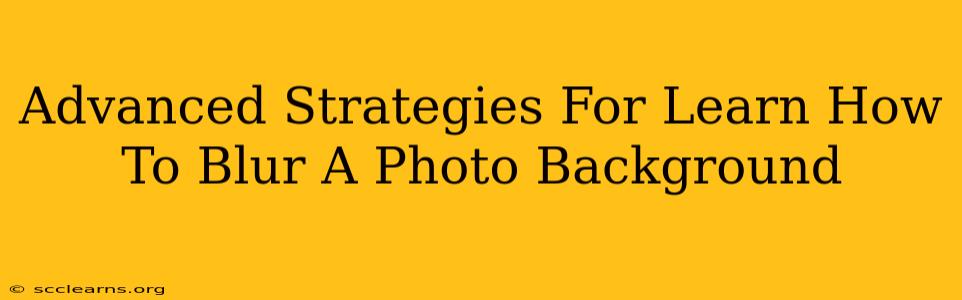Blurring a photo's background is a powerful technique to draw attention to your subject and create a more professional, polished look. While basic blurring is simple, mastering advanced techniques unlocks a whole new level of creative control. This guide delves into sophisticated strategies to help you achieve stunning results, transforming your photos from ordinary to extraordinary.
Understanding Background Blur: Depth of Field and Beyond
Before diving into advanced techniques, it's crucial to understand the fundamental concept: depth of field (DOF). DOF refers to the area of your image that appears sharp, with the rest falling out of focus. A shallow DOF, characterized by a blurry background, is typically achieved with a wide aperture (low f-number like f/1.4 or f/2.8), a longer focal length lens, and a greater distance between the subject and background.
However, achieving the perfect blur often requires more than just camera settings. Let's explore some advanced strategies:
1. Mastering Aperture and Shutter Speed Synergy:
While a wide aperture is key, understanding its interplay with shutter speed is critical, especially in low-light conditions. A slow shutter speed might necessitate a higher ISO, potentially introducing noise. Finding the sweet spot between a wide aperture, a fast enough shutter speed to avoid motion blur, and a manageable ISO is crucial for clean, professional-looking blur.
2. Utilizing Focal Length to Your Advantage:
Longer focal lengths (like 85mm or 135mm) naturally compress perspective, making the background appear more compressed and out of focus, even at smaller apertures. Experiment with different focal lengths to see how they affect the background blur. This is particularly useful when you can't get physically closer to your subject.
3. Strategic Subject-Background Distance:
The greater the distance between your subject and the background, the more pronounced the blur will be. If possible, position your subject far from distracting elements to maximize the blurring effect.
4. Harnessing the Power of Post-Processing:
Even with perfect in-camera settings, post-processing software like Photoshop or Lightroom offers unparalleled control over background blur.
- Radial Blur: This tool allows for selective blurring, focusing the blur around a specific point, creating a unique, artistic effect.
- Gaussian Blur: This classic technique provides a smooth, even blur, ideal for softening distracting elements.
- Lens Blur: This advanced technique mimics the natural bokeh (the aesthetic quality of the blur) of different lenses, adding realism and sophistication.
- Masking and Layering: Precisely masking your subject and applying blur only to the background provides exceptional control, ensuring clean edges and avoiding accidental blurring of important details.
5. Advanced Bokeh Control:
Bokeh, the quality of the out-of-focus areas, is a crucial element of background blur. Experiment with different lenses; some produce smoother, more aesthetically pleasing bokeh than others. Pay attention to the shapes of the out-of-focus light sources (bokeh balls) — some lenses create circular bokeh, while others produce more unique shapes.
Beyond the Basics: Creative Blurring Techniques
-
Motion Blur: Intentionally using a slow shutter speed can create a sense of movement and blur the background, adding dynamism to your images. This works well with moving subjects or backgrounds.
-
Tilt-Shift Photography: Using specialized lenses or post-processing techniques, you can create a miniature effect by blurring the foreground and background, making your subject appear like a tiny model in a diorama.
Conclusion: Mastering the Art of Background Blur
Mastering background blur is a journey of experimentation and understanding. By combining in-camera techniques with skillful post-processing, you can unlock the full potential of your images. Remember, the goal is not just to blur the background, but to enhance your subject and create a visually compelling story. So grab your camera, experiment with these techniques, and watch your photography elevate to new heights!