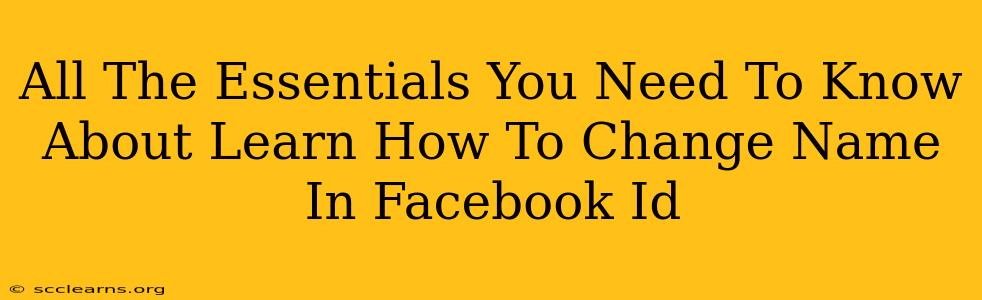Changing your Facebook name? It's a pretty common task, whether you've gotten married, changed your legal name, or simply want a refresh. But Facebook has specific rules, and knowing the process inside and out can save you headaches. This guide covers everything you need to know about how to change your name on Facebook, including tips, tricks, and what to do if you run into problems.
Understanding Facebook's Name Policy
Before diving into the how, let's understand the what. Facebook has a detailed name policy to ensure authenticity and prevent abuse. They want to make sure the name you display accurately reflects your real identity. This means:
- Real Name: Facebook prefers your legal name, the one on your government-issued ID.
- No Nicknames (Usually): While some nicknames might slip through, generally, stick to your legal name or a close variation.
- No Special Characters: Avoid symbols, numbers, or excessive capitalization. Keep it simple and straightforward.
- Consistency: Make sure your name is consistent across your profile and other Facebook-related accounts.
How to Change Your Facebook Name: A Step-by-Step Guide
Changing your Facebook name is relatively straightforward, but here's a clear walkthrough:
-
Log In: Access your Facebook account using your email address or phone number and password.
-
Access Settings: Click on the downward-facing arrow in the upper right-hand corner of your Facebook page. Select Settings & Privacy, then choose Settings.
-
Navigate to Name: In the left-hand menu, find and click on Name.
-
Edit Your Name: You'll see fields for your first, middle, and last names. Enter the changes you want to make. Double-check for typos before saving.
-
Review and Save: Facebook might ask you to confirm your change or provide additional verification. Once you're satisfied, click the Review Change button, and then click Save Changes.
Important Note: Facebook might temporarily restrict certain features after a name change, as a security measure. This is usually temporary.
What if Facebook Rejects My Name Change?
Facebook's algorithms are quite strict. If your name change request is rejected, it's usually due to a violation of their name policy. Here's what you can do:
- Review the Policy: Carefully reread Facebook's name policy to ensure your requested name complies with their guidelines.
- Provide Verification: If your name change reflects a legal change (marriage, court order, etc.), you might need to provide proof of this change, such as a copy of your marriage certificate or legal name change document. This can help expedite the process.
- Contact Facebook Support: If you believe your name change request was unjustly rejected, you can contact Facebook support for assistance.
Tips for a Smooth Name Change
- Plan Ahead: Think carefully about your new name before making the change. Once changed, it might take some time before you can change it again.
- Inform Your Friends: Let your friends and family know about the change, as they might not recognize your profile initially.
- Update Other Accounts: For consistency, consider updating your name on other social media accounts and online platforms.
Keywords for SEO:
- Change Facebook Name
- Update Facebook Name
- Facebook Name Change Policy
- Facebook Name Change Request Rejected
- How to Change My Name on Facebook
- Facebook Profile Name Change
- Change Name on Facebook App
- Facebook Name Change Help
By following these steps and understanding Facebook's policies, you can successfully change your name on Facebook and maintain a consistent online presence. Remember to be patient and persistent if you encounter any difficulties.