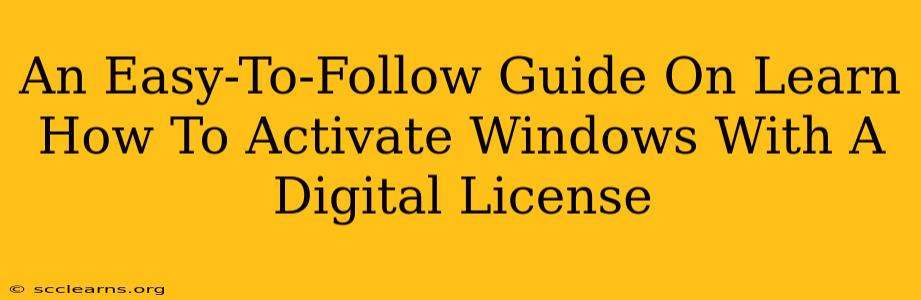Activating Windows with a digital license is simpler than you might think! This guide will walk you through the process, ensuring your Windows installation is genuine and fully functional. We'll cover troubleshooting steps too, so you can resolve common activation issues.
Understanding Digital Licenses
Before diving into activation, let's clarify what a digital license is. Unlike a traditional product key, a digital license is linked to your Microsoft account and your hardware. This means you don't need to manually enter a long key; Windows automatically activates itself when it detects a linked license. This license is typically obtained when you purchase a new Windows device or upgrade your existing system digitally.
Benefits of Using a Digital License
- Convenience: No need to enter a product key.
- Automatic Activation: Activation happens seamlessly during setup or later.
- Easy Transfers: You can usually transfer your license to a new device, though limitations may apply based on your license type.
- Security: Helps protect against counterfeit software.
How to Activate Windows with a Digital License
If your Windows installation is already linked to a Microsoft account that owns a digital license, activation should occur automatically. But sometimes, it might need a little nudge.
1. Check Your Activation Status:
First, you need to verify if Windows is already activated. Open the Settings app (Windows key + I), click on System, then select Activation. Windows will clearly indicate whether it's activated or not.
2. Troubleshooting Activation Problems:
If Windows isn't activated, try these steps:
- Check Your Internet Connection: A stable internet connection is crucial for activation. Ensure you're connected and your network is functioning correctly. Restart your router if necessary.
- Reconnect to Microsoft Account: If you're not logged into a Microsoft account, or you suspect there is a problem with your account's association to your license, log in with the correct account that purchased the digital license. Restart your computer after signing in.
- Run the Activation Troubleshooter: Windows has a built-in troubleshooter for activation issues. In the Activation settings, you should see a link or button to troubleshoot problems. Follow the onscreen instructions.
- Restart Your Computer: This simple step often resolves temporary glitches that might be preventing activation.
3. If Problems Persist:
If the above steps didn't solve your activation problem, consider:
- Contacting Microsoft Support: They can help diagnose more complex activation issues.
- Checking Your Purchase History: Ensure the Windows license was indeed associated with your Microsoft account. Verify the purchase details through the Microsoft Store website or your email records.
Preventing Future Activation Issues
- Keep Windows Updated: Regularly install Windows Updates to ensure your system and activation mechanisms are up-to-date.
- Maintain a Stable Internet Connection: Consistent internet access aids in activation and license verification.
- Back Up Your Data: Regular backups protect against data loss if any significant system issues occur.
Key Considerations:
- Different License Types: The process might vary slightly depending on whether your license is tied to a specific device, or if it's associated with your Microsoft account.
- Upgrades: If you've upgraded from a previous version of Windows, make sure your previous license is legitimately transferred to the new version.
By following these steps, you should be able to successfully activate Windows with your digital license. If you encounter ongoing problems, remember to seek help from Microsoft Support. They are equipped to resolve more complex activation issues. Remember to always obtain your software from legitimate sources to avoid any problems.