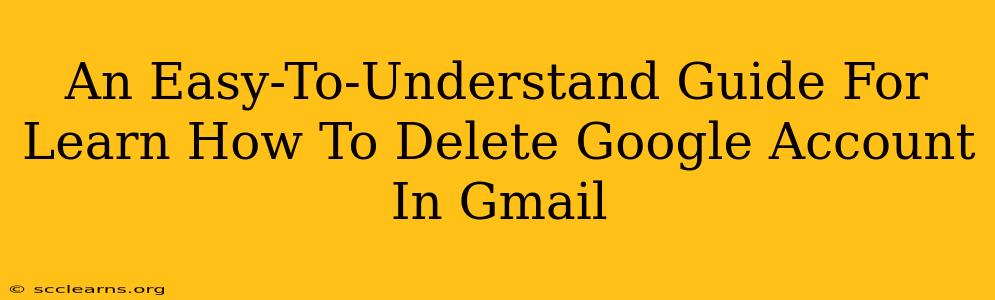Deleting your Google account is a big decision, as it permanently removes all your data associated with it, including Gmail, Google Drive, YouTube, and more. This guide provides a clear, step-by-step process to help you understand what's involved and how to proceed safely. Before you begin, make absolutely sure you understand the implications of deleting your account. There's no going back!
Understanding What Happens When You Delete Your Google Account
Before diving into the deletion process, let's clarify what deleting your Google account entails:
- Permanent Data Loss: All your data associated with the account will be permanently deleted. This includes emails, contacts, photos, videos, documents stored in Google Drive, YouTube history, and more.
- Loss of Access: You'll lose access to all Google services linked to that account. This means no more Gmail, Google Maps, Google Calendar, etc.
- Impact on Other Services: If you use your Google account to log into other apps or websites, you'll lose access to those as well.
- No Recovery: Once deleted, your account and data cannot be recovered.
Steps to Delete Your Google Account (Gmail Account)
Important Note: This process may take several weeks to complete. Google gives you a grace period to reconsider your decision.
-
Access Your Google Account: Open your web browser and go to myaccount.google.com. Sign in with the Google account you wish to delete.
-
Navigate to Data & Privacy: In the left-hand menu, click on "Data & privacy."
-
Locate "Delete your account or services": Scroll down until you find the section titled "Delete your account or services."
-
Click "Delete your Google Account": Click on the link that says "Delete your Google Account." You may need to re-enter your password for verification.
-
Review the Information: Google will present you with a comprehensive summary of what will be deleted. Carefully review this information. This is your final chance to reconsider.
-
Select a Deletion Option: Choose whether you want to delete only your Google account or also delete your data from other Google services.
-
Complete the Deletion Process: Follow the on-screen instructions to finalize the deletion process. This might involve verifying your identity or confirming your decision through an additional security check.
-
Wait for Deletion: As mentioned earlier, it takes time for Google to completely delete your account.
What to Do Before Deleting Your Google Account
Before permanently deleting your account, take these important steps:
- Download Your Data: Use Google Takeout to download a copy of your data, including emails, photos, videos, documents, and more. This allows you to save a backup of your valuable information.
- Inform Contacts: Notify your contacts that you'll be deleting your Google account so they are aware that they won't be able to contact you through that email address.
- Update Passwords: If you use your Google account for other online services, update your passwords for those accounts.
- Cancel Subscriptions: Cancel any subscriptions or services linked to your Google account.
Alternatives to Deleting Your Account
If you're considering deleting your account because of privacy concerns or excessive data, explore these alternatives:
- Review and Manage Your Privacy Settings: Google offers robust privacy settings. Carefully review and adjust your settings to better control your data.
- Limit Data Collection: Minimize the amount of data Google collects by disabling certain features or apps.
- Use a Different Email Address: Create a new Google account with improved privacy settings if you want to retain access to Google services.
Deleting your Google account is a significant decision. By carefully following these steps and understanding the implications, you can proceed with confidence and minimize any unforeseen complications. Remember, prevention is better than cure. Always back up your valuable data.