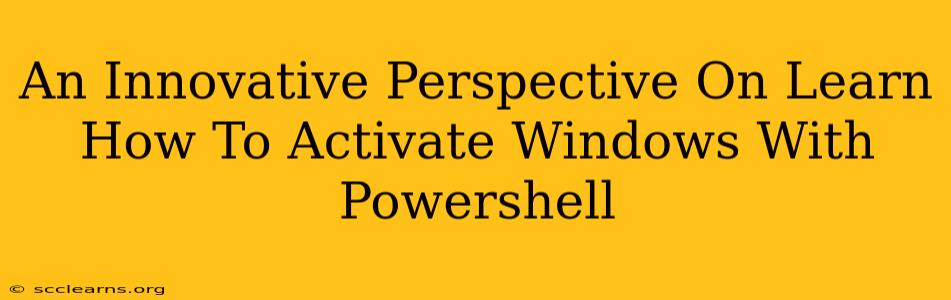Activating Windows might seem like a mundane task, but leveraging the power of PowerShell opens up a world of efficiency and automation. This isn't just about clicking buttons; it's about understanding the underlying mechanisms and gaining control over your Windows activation process. This post offers an innovative perspective on how to activate Windows with PowerShell, moving beyond simple commands to a deeper understanding of the process.
Understanding the Windows Activation Process
Before diving into PowerShell commands, let's establish a foundation. Windows activation verifies your license with Microsoft's servers. This ensures you're using a legitimate copy and grants access to updates and support. Failure to activate results in limitations, like the dreaded watermark on your desktop.
Traditional methods involve navigating the Windows settings, a process that can be time-consuming, especially for system administrators managing multiple machines. This is where PowerShell shines.
PowerShell: Your Key to Automated Activation
PowerShell's strength lies in its ability to automate repetitive tasks. Instead of manually activating each machine, you can use scripts to handle multiple activations simultaneously. This is incredibly valuable for businesses with large networks or IT professionals managing numerous systems.
Exploring the slmgr Command
The slmgr.vbs script is the workhorse behind PowerShell's Windows activation capabilities. While technically a VBScript, it's readily integrated into PowerShell. Key commands include:
slmgr /ato: This activates your Windows license online. This is the core command you'll use most frequently.slmgr /dli: This displays your license information, including the activation status. Use this to check if activation was successful.slmgr /ipk <product key>: This installs a new product key. Remember to replace<product key>with your actual 25-character product key.slmgr /rearm: This re-arms your system, resetting the activation grace period. Use this cautiously, as overuse can lead to activation problems.
PowerShell Scripting for Activation
Let's craft a simple but powerful PowerShell script that checks the activation status and activates Windows if necessary:
# Check activation status
$activationStatus = (slmgr /dli | Select-String -Pattern "Partial").Count
# If not fully activated, attempt activation
if ($activationStatus -gt 0) {
slmgr /ato
Write-Host "Windows Activation Attempted..."
Start-Sleep -Seconds 5
slmgr /dli
} else {
Write-Host "Windows is already activated."
}
This script leverages the slmgr /dli command to check for the "Partial" string, indicating an unactivated or partially activated state. It then attempts activation using slmgr /ato and provides feedback to the user.
Remember to run this script with administrator privileges.
Beyond Basic Activation: Advanced Techniques
For those with advanced needs, PowerShell offers more sophisticated options:
- Volume Activation: PowerShell scripts can be integrated into volume activation management tools, streamlining the activation process for large organizations.
- Remote Activation: Automate activation across a network of computers remotely, saving significant time and effort.
- Error Handling: Implement robust error handling in your scripts to gracefully manage activation failures and provide informative messages.
Security Considerations
Always download scripts from trusted sources. Malicious scripts disguised as activation tools could compromise your system. Ensure you're using a legitimate product key and understand the implications of re-arming your system.
Conclusion: Mastering Windows Activation with PowerShell
Mastering PowerShell for Windows activation enhances efficiency and control. It transforms a simple task into an opportunity for automation and deeper system understanding. While simple commands exist, the true power lies in scripting and integrating these commands into robust solutions to manage your Windows environments effectively. This innovative approach to activation is not just about activating Windows; it's about gaining proficiency in a powerful tool that has numerous other applications.