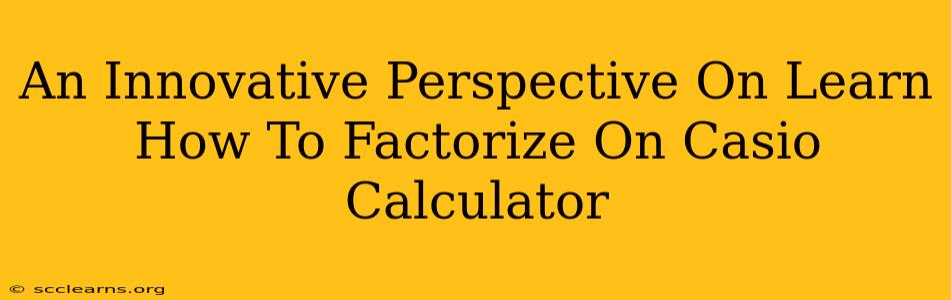Factoring polynomials can be a daunting task, especially for students new to algebra. But what if I told you there's a powerful tool readily available that can significantly simplify this process? Your Casio calculator isn't just for basic arithmetic; it's capable of assisting with factorization, streamlining your workflow and allowing you to focus on the underlying mathematical concepts. This article will explore innovative techniques to leverage your Casio calculator for polynomial factorization, offering a fresh perspective on this important mathematical skill.
Understanding Polynomial Factorization
Before diving into the Casio calculator techniques, let's briefly revisit the core concept of polynomial factorization. Essentially, it's the process of breaking down a polynomial expression into simpler expressions (factors) that, when multiplied together, result in the original polynomial. For example, factoring x² + 5x + 6 yields (x + 2)(x + 3).
Why is factorization important? It's fundamental to solving polynomial equations, simplifying complex expressions, and understanding various mathematical concepts in higher-level studies.
Casio Calculator Models and Factorization Capabilities
Not all Casio calculators possess the same capabilities. While some basic models might only handle simple calculations, many scientific and graphing calculators offer advanced features for polynomial manipulation. Specifically, look for models that have equation solving capabilities or built-in polynomial solvers. These functionalities are often found in the Casio fx-991EX, fx-991ES PLUS, and various graphing calculator models like the fx-CG series. Consult your calculator's manual to determine its specific functionalities.
Utilizing the Equation Solver Function
Many Casio calculators have an "Equation Solver" function. This is often accessed through a dedicated menu or by pressing a specific button combination. This function can solve polynomial equations, and from the solutions, you can often deduce the factors. For instance, if you solve the quadratic equation x² + 5x + 6 = 0, the solutions will be x = -2 and x = -3. This directly indicates that (x + 2) and (x + 3) are the factors.
Note: This method is particularly effective for quadratic and cubic polynomials but may be less straightforward for higher-order polynomials.
Leveraging Polynomial Solvers (if available)
More advanced Casio calculators might feature a dedicated "Polynomial Solver" function. This function directly accepts the coefficients of a polynomial and outputs its roots (solutions). Similar to the equation solver, the roots can then be used to determine the factors. This method significantly streamlines the process, especially for higher-order polynomials.
Practical Examples: Factoring Polynomials with your Casio Calculator
Let's illustrate the process with a few practical examples:
Example 1: Factoring x² - 4x + 3
- Identify the coefficients: a = 1, b = -4, c = 3.
- Use the Equation Solver (or Polynomial Solver): Input the equation x² - 4x + 3 = 0 into your calculator's equation solver.
- Find the roots: The calculator should provide the roots x = 1 and x = 3.
- Determine the factors: The factors are (x - 1) and (x - 3). Therefore, x² - 4x + 3 = (x - 1)(x - 3).
Example 2: Factoring 2x³ + 5x² - 4x - 3
For cubic (or higher-order) polynomials, the process is similar. You would input the coefficients (a = 2, b = 5, c = -4, d = -3) into the polynomial solver (if available) or use the equation solver iteratively if necessary. The solutions obtained will give you the factors.
Beyond the Calculator: Mastering the Fundamentals
While your Casio calculator is a valuable tool, it's crucial to understand the underlying mathematical principles of polynomial factorization. Using the calculator as a shortcut shouldn't replace a solid understanding of concepts like factoring by grouping, difference of squares, and other factorization techniques. Mastering these methods will enhance your mathematical intuition and allow you to tackle problems effectively even without a calculator.
Conclusion: A Powerful Partnership
Integrating your Casio calculator into your factorization process offers a significant advantage. It speeds up calculations, particularly for complex polynomials, and allows you to focus on problem-solving strategies and applying learned concepts. However, always remember that understanding the why behind the calculations is just as crucial as getting the right answer. This combined approach, marrying technological assistance with a strong theoretical foundation, will make you a more proficient mathematician.