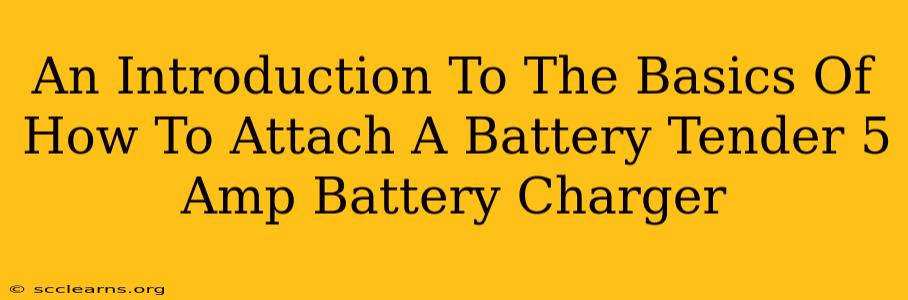Maintaining your vehicle's battery health is crucial, especially if you don't drive it regularly. A Battery Tender 5 amp charger is a fantastic tool for this, providing a safe and effective way to keep your battery topped off and prevent sulfation. But knowing how to properly attach it is the first step to success. This guide will walk you through the basics of connecting a Battery Tender 5 amp charger, ensuring you do it safely and correctly.
Understanding Your Battery Tender 5 Amp Charger
Before we delve into the attachment process, let's briefly understand what makes the Battery Tender 5 amp charger unique. Its 5-amp charging rate is ideal for most vehicle batteries, delivering a gentle charge that prevents overcharging and damage. This "smart" charger automatically adjusts the charging rate based on your battery's needs, ensuring optimal performance and longevity.
Essential Safety Precautions:
Always prioritize safety when working with car batteries and chargers.
- Disconnect Negative Terminal First: Before connecting anything, always disconnect the negative (-) terminal of your vehicle's battery. This helps prevent accidental shorts and shocks.
- Wear Protective Gear: Safety glasses and gloves are recommended to protect your eyes and hands from potential acid splashes or corrosion.
- Ventilation: Ensure adequate ventilation when working near the battery, as fumes can be harmful.
- Identify Battery Terminals: Clearly identify the positive (+) and negative (-) terminals on your battery. They are usually clearly marked.
- Consult Your Charger's Manual: Always refer to the specific instructions provided in your Battery Tender 5 amp charger's manual. This guide provides general advice; your charger might have specific recommendations.
Connecting Your Battery Tender 5 Amp Charger: A Step-by-Step Guide
Here's how to correctly connect your Battery Tender 5 amp charger:
-
Prepare the Charger: Make sure the charger is turned off and unplugged from the power outlet.
-
Clean the Battery Terminals: Use a wire brush or battery terminal cleaner to remove any corrosion or dirt from the battery terminals. Clean connections ensure optimal charging.
-
Connect the Clamps: Most Battery Tenders use alligator clips. Attach the red (+) clip to the positive (+) battery terminal and the black (-) clip to the negative (-) battery terminal. Make sure the connections are secure.
-
Plug in the Charger: Plug the charger into a suitable power outlet.
-
Turn on the Charger: Switch the charger on. You'll likely see an indicator light indicating the charging status.
-
Monitor the Charging Process: Check the charger periodically to monitor the charging progress and ensure everything is operating correctly. The charger will automatically adjust its output based on your battery's needs.
-
Disconnecting the Charger: Once the charging process is complete (indicated by a full charge light or other indicators), turn off the charger and unplug it from the power outlet. Disconnect the black (-) clip first, then the red (+) clip.
Troubleshooting Common Issues:
- Charger Not Turning On: Check your power outlet and ensure the charger is correctly plugged in.
- No Charging Indication: Verify the battery terminal connections and ensure they are clean and secure.
- Slow Charging: Check for corrosion on the battery terminals. A severely sulfated battery might require a longer charge time or more specialized attention.
Optimizing Your Battery Maintenance
Using a Battery Tender 5 amp charger is a proactive approach to battery maintenance. Regularly charging your battery, even if you don't drive often, will significantly extend its lifespan and prevent costly replacements.
This comprehensive guide covers the basics of connecting a Battery Tender 5 amp charger. Remember to always prioritize safety and consult your charger's manual for specific instructions. Happy charging!