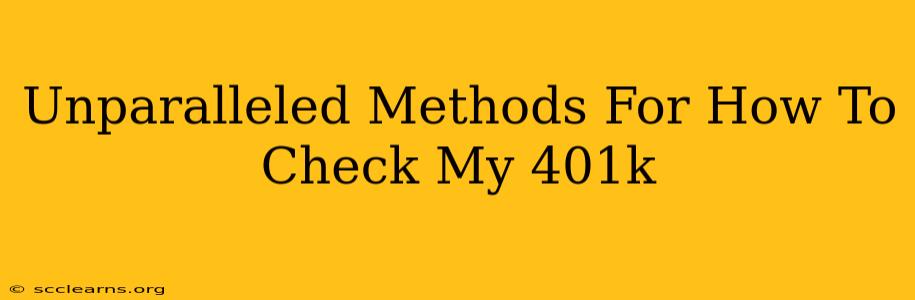Checking your 401(k) balance and performance shouldn't be a daunting task. With the right knowledge and approach, accessing your retirement savings information is quick and easy. This guide provides unparalleled methods for checking your 401(k), ensuring you stay informed and in control of your financial future.
Understanding Your 401(k) Access Points
Before diving into the specifics, it's crucial to understand where you can find your 401(k) information. The primary access points usually include:
- Your Employer's Website: Many employers provide online portals specifically designed for 401(k) account access. This is often the easiest and most convenient method. Look for a link related to "employee benefits," "retirement," or "401(k)."
- Your 401(k) Provider's Website: Your 401(k) plan is likely managed by a specific provider (e.g., Fidelity, Vanguard, Schwab). Their website usually has a dedicated login section for account access. Your employer may provide you with the provider's name and login information.
- Physical Statements: While less convenient, you'll likely receive regular statements (quarterly or annually) via mail. These statements provide a snapshot of your account activity and balance.
- Mobile App: Many 401(k) providers offer mobile apps for easy on-the-go access to your account. Check the app stores for your provider's app.
Step-by-Step Guide: Checking Your 401(k) Online
Let's delve into a practical step-by-step guide for checking your 401(k) balance online, irrespective of your provider:
-
Locate the login portal: Begin by identifying the correct website—either your employer's portal or your 401(k) provider's website. Look for prominent links related to retirement plans or employee benefits.
-
Enter your login credentials: You'll need your username and password. If you're a first-time user, you might need to register and create an account using your Social Security number or employee ID. Important: Securely store your login details.
-
Navigate to your account summary: Once logged in, you should find a clear dashboard summarizing your account's current balance, investment allocations, and recent activity.
-
Review your investment performance: Look for graphs or tables showing your investment performance over various periods (e.g., year-to-date, past 5 years). Understand how your investments are performing compared to your benchmarks.
-
Check for any fees or charges: Scrutinize your statement for any fees deducted from your account. Understanding these fees is crucial for maximizing your returns.
-
Understand your contribution details: Verify that your contributions are being made correctly and that your contribution rate aligns with your financial goals.
Troubleshooting Common 401(k) Access Issues
Occasionally, you might encounter issues accessing your 401(k) account. Here are some troubleshooting tips:
- Forgotten password: Use the "forgot password" feature on the login page to reset your password. You might need to answer security questions or receive a password reset link via email.
- Incorrect login information: Double-check your username and password for any typos.
- Technical difficulties: If you suspect technical issues, contact your employer's HR department or your 401(k) provider's customer service.
Maximize Your 401(k) Knowledge: Beyond the Balance
While knowing your current 401(k) balance is essential, don't stop there. Regularly review your investment strategy, understand the fees, and adjust your contributions as needed to ensure you're on track to meet your retirement goals. Consider consulting a financial advisor for personalized guidance. Proactive monitoring of your 401(k) is key to securing your financial future.
By employing these methods, you'll gain unparalleled access and understanding of your 401(k) plan, empowering you to make informed decisions about your retirement savings.