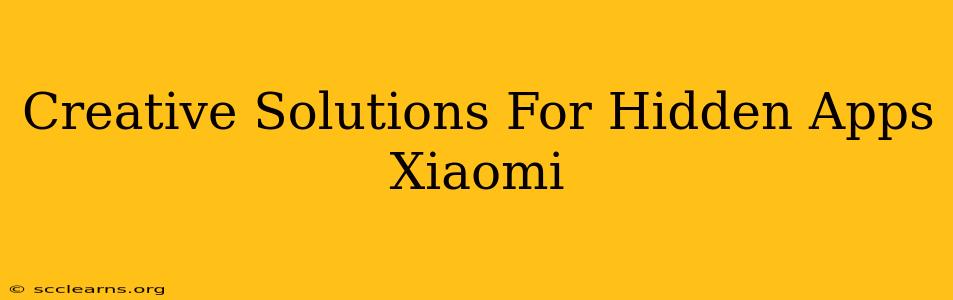Xiaomi phones offer a handy feature allowing you to hide apps, keeping your privacy intact. But what if you forget where you've hidden them? This post explores creative solutions to uncover those elusive, hidden Xiaomi apps. We'll cover troubleshooting steps, preventative measures, and alternative approaches to managing your app privacy.
Why Your Xiaomi Apps Might Be Hidden
Before diving into solutions, let's understand why apps might disappear from your Xiaomi phone's app drawer. Common reasons include:
- Accidental Hiding: It's easy to accidentally hide an app while reorganizing your home screen or app drawer.
- Forgotten Hiding: You might have hidden an app long ago and simply forgotten.
- Third-Party App Managers: Some third-party apps offer additional features for hiding apps, but these can sometimes cause issues.
- Software Glitches: Rarely, a software glitch can interfere with app visibility.
Creative Solutions to Find Hidden Xiaomi Apps
Here's a breakdown of effective strategies to locate your hidden apps:
1. Check the App Drawer Settings:
- Standard Search: The simplest solution is to use the search bar within your app drawer. Type in the name of the app you're looking for. Even if hidden, it might still appear in the search results.
- Review Hidden Apps Section (if available): Some Xiaomi models have a dedicated "Hidden Apps" or similar section within their settings. Check your app drawer settings, or explore the main Settings menu under "Apps" or "Security."
2. Utilizing the Xiaomi App Management System:
- Deep Dive into Settings: Navigate to your phone's Settings app, often found by pulling down the notification panel and tapping the gear icon. Look for "Apps," "Installed apps," or a similar menu. This section often provides a comprehensive list of all installed apps, including hidden ones.
- Sorting and Filtering: Many Xiaomi app management sections allow you to sort apps by name, size, or last used date. This helps narrow down your search. Use filters to show "System apps" or "User apps" for more efficient searching.
3. Restart Your Phone:
Sometimes, a simple restart can resolve temporary software glitches that might be preventing hidden apps from appearing. Power down your phone completely, wait a few seconds, and then power it back on.
4. Consider Third-Party App Managers (Use with Caution):
If you've used a third-party app manager for hiding apps, consult that app's help documentation or uninstall it to see if this resolves the issue. Caution: Using untrusted third-party apps can pose security risks.
Preventing Future Hidden App Mysteries
To avoid future frustrations:
- Use the built-in hiding feature sparingly: If you don't need to hide an app for privacy reasons, avoid using the hidden apps feature to reduce the chance of misplacing them.
- Create a list: Keep a simple document or note listing the apps you hide and where you hid them. This prevents forgetting their location.
- Regularly check your hidden apps: Periodically review your list of hidden apps and ensure everything is still where it should be.
Conclusion
Finding hidden apps on your Xiaomi phone isn't always straightforward, but by systematically exploring the options above, you should be able to locate them. Remember to prioritize using your phone's built-in features to avoid potential security risks associated with third-party apps. Proactive measures, such as creating a list of hidden apps, can also prevent future headaches.