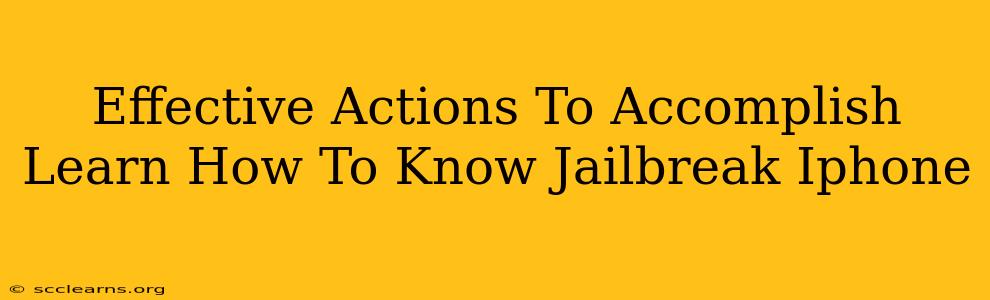Jailbreaking your iPhone can open up a world of customization and possibilities, but it's crucial to understand the implications before taking the plunge. This guide will help you understand how to tell if your iPhone is jailbroken and what actions to take.
How to Tell if Your iPhone is Jailbroken
There are several telltale signs that your iPhone might be jailbroken. Knowing these signs is the first step in understanding your device's status.
Visual Cues
- Cydia App: The most obvious sign is the presence of the Cydia app on your home screen. Cydia is the primary app store for jailbroken iPhones, offering tweaks and modifications not available through the official App Store. If you see Cydia, your iPhone is undoubtedly jailbroken.
- Unusual Apps or Tweaks: Have you noticed apps or features you don't recognize or remember installing? Jailbreaking often installs additional apps or alters existing ones, potentially changing their functionality or appearance.
- Modified System Settings: Jailbreaks frequently modify system settings. Look for unexpected changes in your settings menu, such as new options or altered defaults.
Functional Changes
- Increased Customization Options: A significant increase in customization options, beyond what Apple offers, is a strong indicator. This includes the ability to modify themes, icons, and even system sounds.
- Performance Differences: While some tweaks can improve performance, others might negatively impact it. Noticeable slowdowns or crashes could signal a poorly implemented jailbreak.
- Security Concerns: A jailbroken iPhone has a higher risk of security vulnerabilities. This may manifest as unexpected pop-ups, unusual activity, or changes to your device's security settings. Be vigilant and cautious if you notice these signs.
Actions to Take After Discovering a Jailbreak
Once you've confirmed your iPhone is jailbroken, you need to decide on the best course of action.
If You Intentionally Jailbroke Your iPhone
If you knowingly jailbroke your device, you'll need to weigh the risks and benefits. While jailbreaking unlocks features and customization, it also voids your warranty and increases the risk of malware infection. Regularly back up your data and be aware of potential security risks.
If You Didn't Intentionally Jailbreak Your iPhone
If you suspect your iPhone has been jailbroken without your knowledge, this is a serious security issue. Take immediate action to restore your device to its factory settings. This will remove the jailbreak and any potentially harmful software. It's wise to run a thorough security check afterwards.
Protecting Your iPhone from Unauthorized Jailbreaks
Preventing unauthorized jailbreaking is crucial for maintaining your device's security and warranty.
- Strong Passcode: Use a strong, complex passcode to prevent unauthorized access.
- Software Updates: Always install the latest iOS updates promptly. These updates often contain security patches that address vulnerabilities exploited by jailbreaks.
- App Downloads: Only download apps from the official App Store to minimize the risk of malware.
- Be Wary of Suspicious Links: Avoid clicking on links or downloading files from unknown sources.
Understanding the signs of a jailbroken iPhone is crucial for protecting your device's security and functionality. By following the actions outlined in this guide, you can ensure your iPhone remains safe and secure. Remember to always prioritize your device's safety and consider the potential consequences before undertaking any modifications.