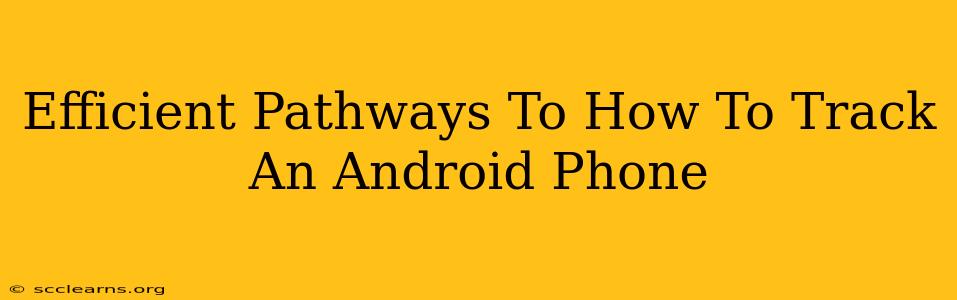Tracking an Android phone can be crucial in various situations, from misplaced devices to urgent security concerns. This guide explores efficient methods for locating your Android phone, focusing on built-in features and third-party apps, ensuring a balance of privacy and security.
Utilizing Google's Find My Device: The Primary Method
Google's Find My Device is your first line of defense. This built-in Android feature offers a robust and reliable way to locate, lock, or erase your phone remotely. It's pre-installed on most Android devices and works seamlessly provided you've enabled location services and are signed into your Google account.
Steps to Locate Your Android Phone Using Find My Device:
- Access Find My Device: On another device (computer or phone), go to google.com/android/find. Sign in with the Google account associated with the missing phone.
- Locate Your Phone: A map will display the approximate location of your device. If location services are off, you might only see the last known location.
- Take Action: You can choose to:
- Play a sound: Useful if the phone is nearby but silent.
- Secure your device: Lock your phone with a new password or PIN.
- Erase your device: This is a last resort, wiping all data from the phone. Use this option cautiously.
Pro Tip: Regularly check that location services are enabled on your Android device to maximize the effectiveness of Find My Device.
Leveraging Third-Party Tracking Apps (With Caution)
While Google's Find My Device is the most reliable and secure option, several third-party apps offer additional tracking features. However, exercise caution when choosing these apps, carefully reviewing user reviews and privacy policies. Avoid apps with overly-permissive permissions.
Considerations When Choosing a Third-Party Tracking App:
- Permissions: Scrutinize the permissions requested by the app. Only install apps that request the bare minimum necessary for tracking functionality.
- Privacy Policy: Read the app's privacy policy to understand how your data is handled. Avoid apps with unclear or overly broad privacy policies.
- User Reviews: Check user reviews on app stores to gauge the app's reliability and performance.
Optimizing Your Android Device for Tracking
To maximize the chances of successfully tracking your Android phone, consider these proactive steps:
- Enable Location Services: Ensure location services are always enabled on your phone. This allows Find My Device to pinpoint your device's location accurately.
- Keep Google Account Signed In: Maintaining a consistent Google account sign-in is essential for Find My Device to function correctly.
- Regular Software Updates: Keeping your Android software up-to-date ensures you have the latest security features and bug fixes.
Beyond Tracking: Protecting Your Data
Tracking your phone is only one aspect of overall mobile security. Consider implementing these additional security measures:
- Strong Passwords and PINs: Use strong, unique passwords and PINs for your phone and Google account.
- Two-Factor Authentication (2FA): Enable 2FA for all sensitive accounts, including your Google account.
- Regular Backups: Regularly back up your data to prevent data loss in case of theft or damage.
By combining the power of Google's Find My Device with proactive security measures, you can efficiently track your Android phone and safeguard your valuable data. Remember to prioritize privacy and security when choosing any third-party tracking app.