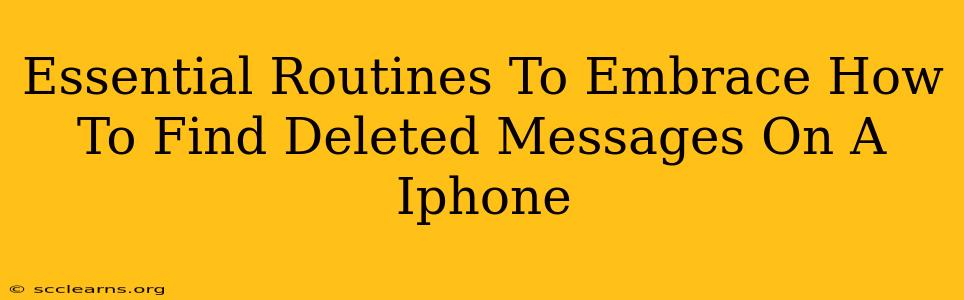Losing important messages on your iPhone can be incredibly frustrating. Fortunately, there are several methods you can try to recover those deleted texts. This guide outlines essential routines to help you find those missing messages and prevent future data loss.
Understanding iPhone's Message Deletion Process
Before diving into recovery methods, it's crucial to understand how iPhone handles deleted messages. When you delete a text message, it's not immediately erased from your device's memory. Instead, it's moved to a temporary storage area. This window of opportunity is key to successful recovery. The longer you wait, the lower your chances of retrieving those deleted messages.
Methods to Find Deleted Messages on iPhone
Several techniques can help you recover deleted messages on your iPhone. Let's explore the most effective ones:
1. Check Recently Deleted Messages
The simplest method involves checking your iPhone's "Recently Deleted" folder. This folder acts as a temporary holding area for recently deleted messages.
- How to access it: Open the Messages app, tap "Edit" in the top left corner, then select "Recently Deleted". Messages remain here for 30 days before permanent deletion.
Important Note: This folder only stores messages deleted directly from the Messages app. Messages deleted through other means, such as clearing storage space, might not be found here.
2. Utilize iCloud Backup
If you regularly back up your iPhone to iCloud, you can restore your messages from a previous backup. This is effective, especially if you backed up your device shortly before deleting the messages.
- How it works: Restoring from iCloud will overwrite your current data. Ensure you understand this implication before proceeding.
- Important Consideration: This method requires you to have enabled iCloud backups and to remember the timeframe when the messages were still present.
3. Employ Third-Party Data Recovery Software
Several third-party applications specialize in recovering deleted data from iPhones. These tools often offer advanced scanning capabilities and a higher chance of recovery compared to manual methods.
- Choosing the right software: Research thoroughly and select reputable software with positive user reviews. Be cautious of scams.
- Cautions: While effective, these programs may require payment for full functionality and may not guarantee recovery of all deleted messages.
4. Contact Your Cellular Provider
In some cases, your cellular provider may retain copies of your text message data. This is a less likely scenario unless you've specifically requested message storage from your provider.
- Information Required: Be prepared to provide your account information and the timeframe of the deleted messages.
5. Prevent Future Data Loss: Proactive Measures
While recovering deleted messages is possible, preventing data loss is the best approach. Here are some essential routines to embrace:
- Regular Backups: Establish a habit of regularly backing up your iPhone to iCloud or your computer using iTunes (or Finder on macOS Catalina and later). Aim for daily or weekly backups depending on your needs.
- Cloud Storage: Consider using cloud storage services, not just for backups but also for archiving important messages.
- Screen Time Management: Avoid deleting messages impulsively. Take a moment to consider whether you truly need to delete a message before proceeding.
- Third-party apps: explore apps that automatically back up your important messages to the cloud, ensuring extra security.
Conclusion: A Multi-pronged Approach
Recovering deleted messages on your iPhone requires a strategic approach. Start with the simplest methods (checking "Recently Deleted") and then proceed to more advanced options like iCloud backups or third-party data recovery software. Remember that prevention is key. By establishing a routine of regular backups and mindful data management, you can significantly reduce the risk of losing important information.