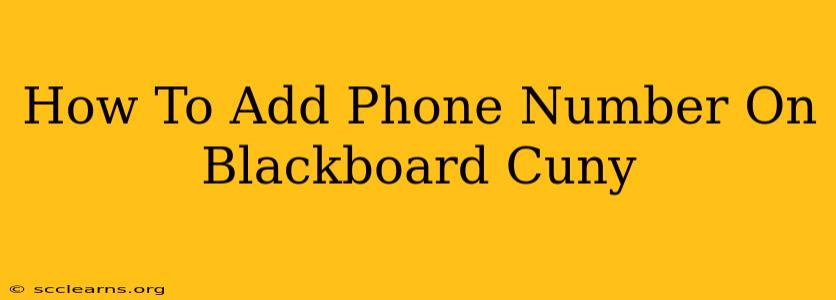Adding your phone number to your Blackboard CUNY account can enhance communication and ensure you receive important updates from your instructors and the university. While Blackboard itself doesn't directly have a field for adding a personal phone number in the same way it does for email, there are a few ways to ensure your contact information is accessible and up-to-date within the CUNY system. This guide will walk you through the most effective methods.
Methods to Ensure CUNY Has Your Phone Number
There isn't a single, universal "add phone number" button within Blackboard CUNY. However, these strategies can help:
1. Update Your CUNY Student Profile:
This is the most crucial step. Your CUNY student profile, accessible through the CUNY portal (usually separate from Blackboard), holds your official contact information. Make sure your phone number is accurate and current here. This information is often used for university-wide communications and may be accessible to your instructors through internal systems.
- How to find your CUNY student profile: Look for a link to "My Profile," "Student Center," or similar on the CUNY portal homepage. The exact location may vary slightly depending on your specific CUNY college.
- Verify accuracy: Double-check the number to avoid any miscommunication.
- Save changes: Don't forget to save any updates you make to your profile.
2. Communicate Directly With Your Instructors:
Instructors often maintain their own communication lists. If you haven't already, reach out to your instructors individually via email and inform them of your preferred phone number. Be polite and professional in your communication, perhaps including a line like: "For ease of communication, my phone number is [Your Phone Number]."
3. Check Course Settings Within Blackboard:
Some instructors may utilize Blackboard's tools to collect student contact information, including phone numbers, for their individual courses. Look for announcements or course materials within your Blackboard courses that request this information.
4. Utilize CUNY's Student Help Resources:
If you're having trouble updating your information or have questions about contacting instructors, don't hesitate to reach out to CUNY's student support services. They can guide you through the proper channels for updating your contact details.
Troubleshooting Tips
- Check your CUNY portal: Ensure you're logged into the correct account. Sometimes, multiple accounts can be associated with a student ID.
- Contact your college's IT department: If you're unable to update your information through the standard methods, contact your college's IT department directly for assistance. They can address any technical issues.
- Look for student handbooks: The online student handbook for your specific CUNY college might contain information on updating your contact information.
Why Update Your Phone Number?
Having your phone number accessible can prove invaluable for several reasons:
- Timely Alerts: Receive important announcements, reminders about deadlines, and emergency notifications promptly.
- Improved Communication: Instructors can reach you quickly if needed for class-related questions or concerns.
- Easier Access to Support: If you require immediate assistance from the university, having a phone number on file can help facilitate a quicker response.
By following these steps, you can maximize the chances of your CUNY instructors and the university having access to your updated phone number, leading to improved communication and a smoother academic experience. Remember to always keep your contact information current within the CUNY system!