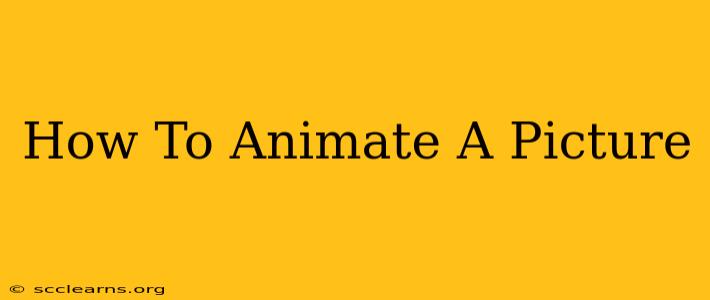Want to transform your static photos into captivating animations? You're in the right place! This guide will walk you through several methods for animating pictures, from simple techniques for beginners to more advanced options for those looking to create professional-looking results. Whether you're aiming for subtle movement or dramatic effects, we'll cover the tools and techniques you need to bring your images to life.
Understanding the Basics of Picture Animation
Before diving into the specifics, let's establish a fundamental understanding. Animating a picture essentially involves creating the illusion of movement from a series of still images. This can be achieved in various ways, from using simple software to employing more complex animation techniques.
Key Concepts to Grasp:
- Frame Rate: This refers to the number of individual images (frames) displayed per second. A higher frame rate (e.g., 24 fps or 30 fps) results in smoother animation.
- Keyframes: These are the pivotal points in your animation, defining the start and end points of a movement or change. Intermediate frames are then generated to create a smooth transition.
- Tweening: This is the process of automatically generating intermediate frames between keyframes, filling in the gaps and creating seamless animation.
Methods for Animating Pictures
There are several ways to animate a picture, each with varying levels of complexity and required skills. Here are some popular options:
1. Using Online Animation Makers
Several online tools offer user-friendly interfaces for creating simple animations. These often require no prior experience and are perfect for beginners. Many provide pre-made templates and effects, making the process even easier. Search for "online picture animator" to find suitable options. Look for tools that offer features like:
- Easy-to-use interface: Intuitive drag-and-drop functionality is ideal.
- Pre-made templates: These can be a great starting point.
- Export options: Ensure the tool allows you to export your animation in a suitable format (e.g., GIF, MP4).
2. Animating with Photoshop
Adobe Photoshop, a powerful image editing software, also offers animation capabilities. While it might have a steeper learning curve, Photoshop provides extensive control and allows for more complex animations. Here's a general workflow:
- Create layers: Each layer represents a frame of your animation.
- Adjust images: Modify each layer slightly to create movement.
- Set timeline: Use Photoshop's timeline feature to sequence the frames and define the animation duration.
- Export: Save your animation as an animated GIF or video file.
3. Utilizing After Effects (Advanced)
For professional-level animation, Adobe After Effects is the industry standard. It's significantly more powerful than Photoshop and allows for incredibly complex and detailed animations. However, mastering After Effects requires dedicated learning and practice.
4. Stop Motion Animation
This classic technique involves taking a series of photographs of a physical object, making minor adjustments between each shot. When played in sequence, these images create the illusion of movement. This method requires patience and attention to detail but can produce unique and charming results. You'll need:
- A camera (even a smartphone will do)
- A tripod for stability
- Editing software (like iMovie or DaVinci Resolve)
Tips for Creating Engaging Animations
- Plan your animation: Sketch out your ideas beforehand.
- Keep it simple: Start with basic animations before tackling complex projects.
- Use smooth transitions: Avoid jerky movements by ensuring smooth transitions between frames.
- Experiment with different styles: Explore various animation techniques to find your unique style.
- Optimize for web: If sharing your animation online, compress the file size to ensure fast loading.
Conclusion: Unleash Your Creativity
Animating pictures opens a world of creative possibilities. Whether you're creating funny GIFs, illustrative explainer videos, or captivating social media content, the techniques outlined above can help you bring your still images to life. Start with a simple method and gradually explore more advanced tools as you gain experience. Remember, the key is to have fun and experiment! Don't be afraid to try different techniques and find the approach that best suits your creative vision.