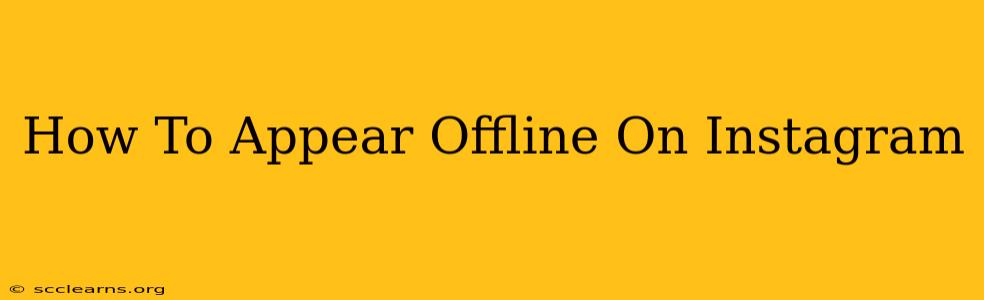Instagram, a vibrant hub for social connection, sometimes leaves you yearning for a digital detox. Whether you need a break from notifications, want some quiet time, or simply wish to manage your online presence, knowing how to appear offline on Instagram is a valuable skill. This comprehensive guide will walk you through several methods, clarifying the nuances and limitations of each.
Understanding Instagram's Online Status
Before diving into the methods, it's crucial to understand that Instagram doesn't offer a direct "Appear Offline" button. The "online" status is intrinsically linked to your activity. Being active – sending messages, viewing stories, or posting content – signals your presence. The methods below focus on minimizing this activity to give the impression of being offline.
Method 1: Limiting App Usage
The simplest approach is to minimize your Instagram usage. Resist the urge to check the app frequently. The less active you are, the less likely people are to see you as "online." This method is effective but requires self-discipline.
- Tip: Consider turning off push notifications for Instagram. This significantly reduces the temptation to constantly check the app.
Method 2: Using Airplane Mode
A quick and effective temporary solution is Airplane Mode. Activating Airplane Mode on your phone disables all network connections, including Instagram. While in Airplane Mode, you won't receive messages or update your status. This is ideal for short periods of disconnection.
- Caveat: Once you turn off Airplane Mode, your online status will reappear.
Method 3: Mastering the Art of Stealth
This method involves careful usage of the Instagram app. You can view stories and messages without being immediately visible as "online" to all contacts. Caution: This is not foolproof, and some users may still notice your activity.
- Pro-Tip: Check stories at odd hours when fewer people are likely to be online.
Method 4: The "Last Active" Feature (Limitations)
Instagram shows your "last active" status to some users. It isn't a real-time indicator, unlike the "online" status. Your last active time will update after a period of inactivity. However, you can't directly control or hide this feature.
Beyond Appearing Offline: Managing Your Digital Wellbeing
While appearing offline can offer temporary respite, consider these long-term strategies for improved digital wellbeing:
- Schedule Dedicated Instagram Time: Instead of passively scrolling, allocate specific times for engaging with the app.
- Set Limits on App Usage: Use built-in phone features or apps to limit your daily Instagram usage.
- Unfollow Accounts That Drain Your Energy: Curate your feed to focus on positive and uplifting content.
- Take Regular Breaks: Disconnect from social media periodically to reconnect with the real world.
Conclusion: Finding Your Balance
There's no single magic button to disappear entirely from Instagram. However, by combining the methods above and practicing mindful usage, you can effectively control your online presence and achieve a healthier relationship with social media. Remember that genuine connection, both online and offline, is far more valuable than constant online visibility.