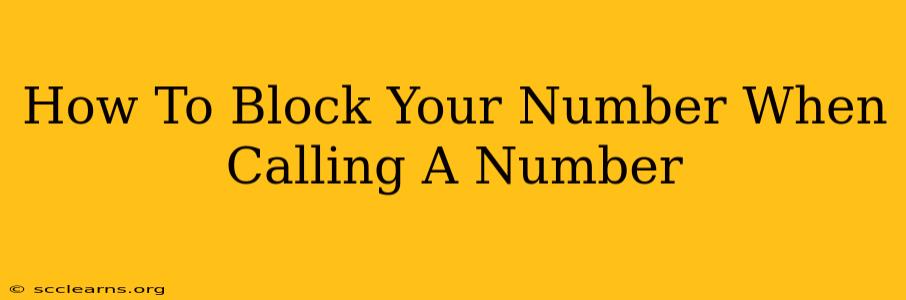Want to make a call without revealing your identity? Many situations call for hiding your phone number, from protecting your privacy to making anonymous inquiries. This comprehensive guide will walk you through various methods to block your number when calling, regardless of your phone type or carrier.
Understanding Caller ID Blocking
Before diving into the specifics, it's crucial to understand that blocking your caller ID doesn't guarantee complete anonymity. While it prevents the recipient from seeing your phone number, some services might still trace the call back to your general location or carrier. Complete anonymity typically requires more advanced techniques, often beyond the scope of a typical phone user.
Methods to Block Your Number
The method for blocking your number varies depending on your device and service provider. Here are the most common approaches:
1. Using Your Phone's Built-in Features
Most smartphones and landlines offer a built-in function to temporarily block your caller ID. This is usually done by dialing a specific code before the actual phone number. These codes differ depending on your country and carrier, so check your provider's website for the correct code. Common examples include:
- *67: This is a widely used code, but its compatibility varies greatly.
- #31#: This code is also common, but its availability is carrier-dependent.
How to Use the Code:
- Open your phone's dialer.
- *Enter the appropriate code (e.g., 67 or #31#).
- Enter the phone number you want to call.
- Press the call button.
Important Note: This method usually only blocks your number for a single call. You'll need to repeat the process for each call you make privately.
2. Using Your Phone's Settings
Some phones and carriers allow you to enable a setting that permanently blocks your caller ID for all outgoing calls. This option is typically found in your phone's settings under “Call Settings,” "Phone," or a similar menu. The exact location and naming might differ slightly depending on your phone's operating system (Android or iOS) and manufacturer. Look for options like "Caller ID," "Hide Number," or similar terms. Be aware that enabling this feature might affect your ability to receive certain services or make calls to specific numbers.
3. Using Third-Party Apps
Several third-party apps offer advanced call-blocking and privacy features. These apps can often provide more control over your caller ID, enabling or disabling it on a per-call basis, or even scheduling times when your number is hidden. However, exercise caution when downloading such apps, ensuring they're reputable and from trusted sources to avoid malware. Always check the app's permissions to ensure it's not collecting more data than necessary.
4. Using a VoIP Service
Voice over Internet Protocol (VoIP) services like Skype, Google Voice, or others can provide a separate phone number, often allowing you to make calls with your number hidden by default. This can offer greater privacy, but remember that using a VoIP service might still allow your identity to be traced back to your main account if investigated thoroughly.
Important Considerations
- Legality: While blocking your number is generally legal for private reasons, using it to harass, scam, or commit illegal activities is strictly prohibited and punishable by law.
- Emergency Calls: Blocking your number might hinder emergency services' ability to identify your location.
- Service Restrictions: Some carriers might impose restrictions on using number blocking, particularly for high-volume calls or for calls to certain numbers.
By understanding these methods and considerations, you can effectively block your number when making calls, safeguarding your privacy while adhering to legal and ethical standards. Remember to always check your carrier’s guidelines and the specific instructions for your device.